
Trello vs. Asana: Project Management Tools Compared
In today’s fast-paced business environment, effective project management tools are essential for teams to collaborate, organize tasks, track progress, and achieve project goals efficiently. Trello and Asana are two popular project management tools that offer a variety of features to help teams streamline their workflows and improve productivity. Whether you’re managing a small project or overseeing multiple complex projects, choosing the right project management tool can make a significant difference in your team’s success. In this comprehensive comparison, we’ll explore 15 key features of Trello and Asana to help you determine which project management tool is the best fit for your needs, preferences, and workflow.
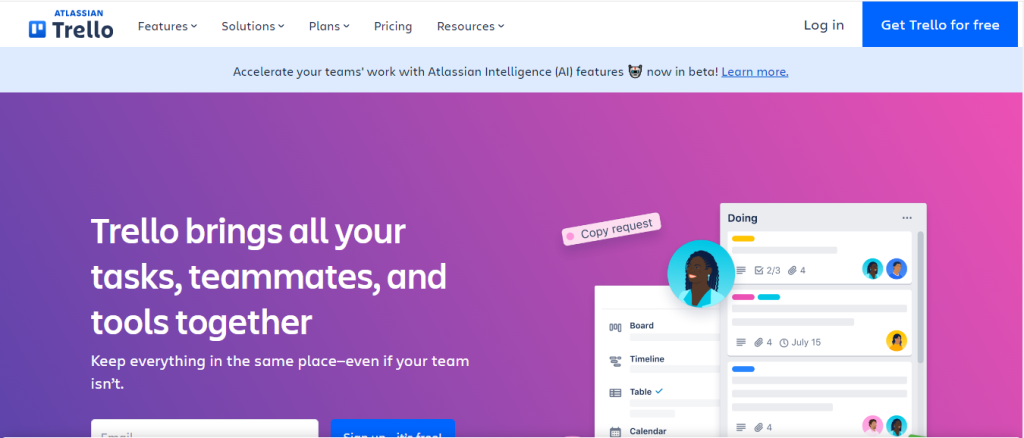
1. User Interface and Design
Trello vs. Asana: User Interface and Design Comparison
Trello features a visual and intuitive card-based interface, allowing users to create, organize, and prioritize tasks with ease using boards, lists, and cards. Asana offers a clean and organized interface with a structured layout, enabling users to manage tasks, projects, and deadlines efficiently using tasks, projects, and timelines.
User Interface and Design Comparison
| Feature | Trello | Asana |
|---|---|---|
| User-Friendly Interface | Yes | Clean and organized layout |
| Visual Representation | Card-based boards, lists, and cards | Structured tasks, projects, and timelines |
2. Task Management and Organization
Trello vs. Asana: Task Management and Organization Comparison
Trello allows users to create, assign, and prioritize tasks using cards, labels, due dates, and checklists, providing a flexible and visual approach to managing tasks and projects. Asana offers robust task management features, including task creation, assignment, subtasks, dependencies, and priority settings, enabling users to organize and track tasks effectively within projects and workflows.
Task Management and Organization Comparison
| Feature | Trello | Asana |
|---|---|---|
| Task Creation and Assignment | Cards, labels, due dates, and checklists | Task creation, assignment, subtasks, and dependencies |
| Priority Settings | Yes | Yes |
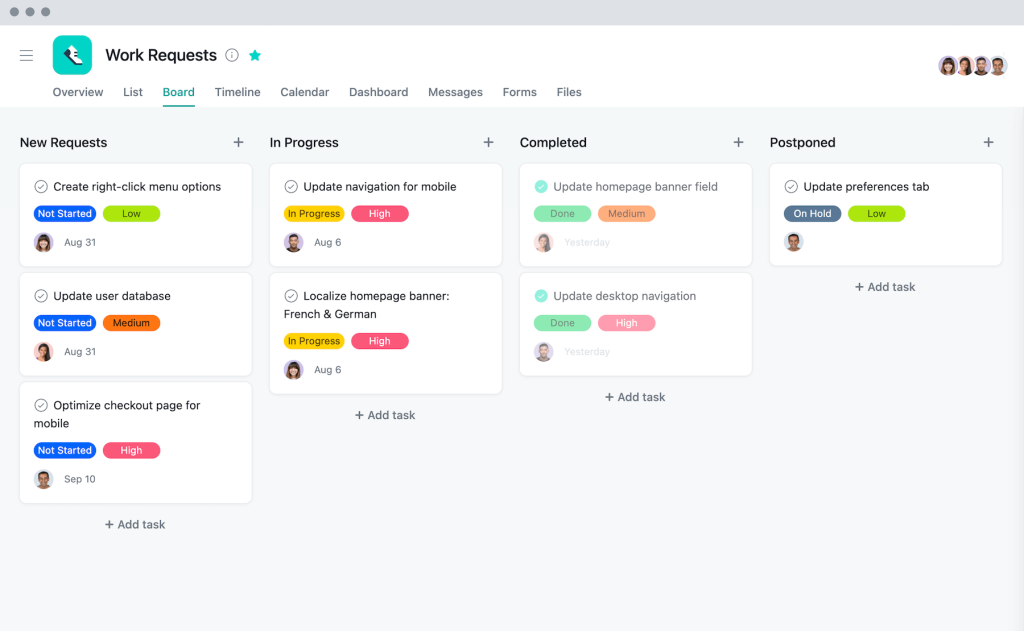
3. Project Planning and Scheduling
Trello vs. Asana: Project Planning and Scheduling Comparison
Trello provides project planning and scheduling tools, including boards, lists, due dates, and calendar integration, allowing users to plan, schedule, and manage projects efficiently with visual timelines and deadlines. Asana offers comprehensive project planning and scheduling features, such as project creation, timeline view, task dependencies, milestones, and calendar integration, enabling users to plan, schedule, and track projects effectively with clear timelines, milestones, and deadlines.
Project Planning and Scheduling Comparison
| Feature | Trello | Asana |
|---|---|---|
| Project Creation and Management | Boards, lists, and due dates | Project creation, timeline view, task dependencies, and milestones |
| Calendar Integration | Yes | Yes |
4. Collaboration and Communication
Trello vs. Asana: Collaboration and Communication Comparison
Trello offers collaboration and communication tools, including card comments, attachments, mentions, and activity logs, enabling team members to communicate, collaborate, and share information and updates within cards and boards. Asana provides robust collaboration and communication features, such as task comments, file attachments, mentions, project conversations, and real-time updates, offering team members a centralized platform to collaborate, discuss, and share ideas, feedback, and updates within tasks, projects, and conversations.
Collaboration and Communication Comparison
| Feature | Trello | Asana |
|---|---|---|
| Collaboration Tools | Card comments, attachments, mentions, and activity logs | Task comments, file attachments, mentions, project conversations, and real-time updates |
5. File Sharing and Integration
Trello vs. Asana: File Sharing and Integration Comparison
Trello allows users to attach and share files from various sources, including Google Drive, Dropbox, and OneDrive, enabling team members to access, view, and collaborate on files and documents directly within cards and boards. Asana offers seamless file sharing and integration with popular file storage services and productivity tools, such as Google Drive, Dropbox, Box, Microsoft OneDrive, Slack, and Zapier, providing users with a unified platform to integrate, manage, and collaborate on files, documents, and data within tasks, projects, and workflows.
File Sharing and Integration Comparison
| Feature | Trello | Asana |
|---|---|---|
| File Attachment and Sharing | Attach files from Google Drive, Dropbox, and OneDrive | Seamless integration with Google Drive, Dropbox, Box, Microsoft OneDrive, Slack, and Zapier |
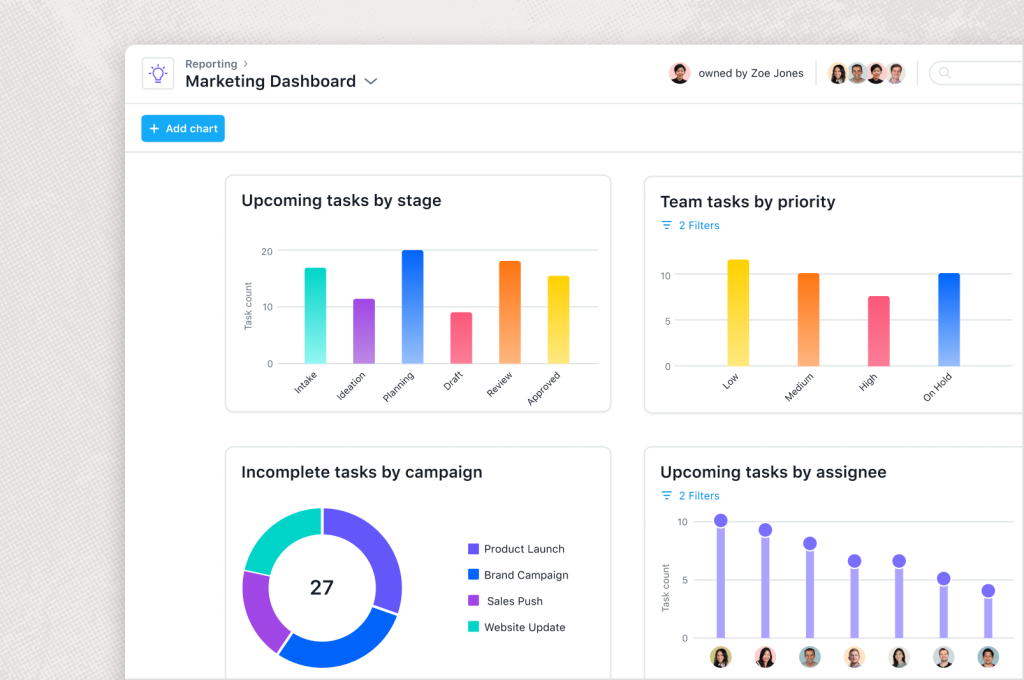
6. Reporting and Analytics
Trello vs. Asana: Reporting and Analytics Comparison
Trello offers basic reporting and analytics features, including card activity, due dates, completed tasks, and board activity, allowing users to track progress, monitor performance, and gain insights into team productivity and project status. Asana provides advanced reporting and analytics capabilities, such as project progress tracking, workload management, task completion rates, and team performance metrics, enabling users to generate detailed reports, analyze data, and optimize workflows to improve productivity and project outcomes.
Reporting and Analytics Comparison
| Feature | Trello | Asana |
|---|---|---|
| Reporting and Analytics | Basic card and board activity, due dates, and completed tasks | Advanced project progress tracking, workload management, task completion rates, and team performance metrics |
7. Time Tracking and Budgeting
Trello vs. Asana: Time Tracking and Budgeting Comparison
Trello offers basic time tracking and budgeting features, including estimated and actual time spent on tasks, due date reminders, and cost tracking, allowing users to monitor project timelines, deadlines, and expenses to stay on track and within budget. Asana provides comprehensive time tracking and budgeting tools, such as time tracking integrations, hourly rates, project budgeting, cost tracking
, and expense management, enabling users to track time, manage budgets, and control project costs effectively to ensure projects are delivered on time and within budget.
Time Tracking and Budgeting Comparison
| Feature | Trello | Asana |
|---|---|---|
| Time Tracking and Budgeting | Estimated and actual time spent on tasks, due date reminders, and cost tracking | Time tracking integrations, hourly rates, project budgeting, cost tracking, and expense management |
8. Customization and Personalization
Trello vs. Asana: Customization and Personalization Comparison
Trello offers a high level of customization and personalization, allowing users to customize boards, lists, cards, labels, and backgrounds, enabling teams to create a personalized and tailored workspace that suits their specific needs, preferences, and branding. Asana provides limited customization options, including custom fields, project templates, and color schemes, offering users a more structured and consistent platform with predefined settings and layouts to maintain a unified and organized workspace across projects and teams.
Customization and Personalization Comparison
| Feature | Trello | Asana |
|---|---|---|
| Customization and Personalization | High level of customization for boards, lists, cards, labels, and backgrounds | Limited customization options with custom fields, project templates, and color schemes |
9. Mobile Accessibility and App Support
Trello vs. Asana: Mobile Accessibility and App Support Comparison
Trello offers a user-friendly mobile app, available on iOS and Android devices, allowing users to manage tasks, projects, and collaborate with team members on the go, ensuring productivity and connectivity anytime, anywhere. Asana provides a comprehensive mobile app, available on iOS and Android devices, offering users seamless access to tasks, projects, conversations, and updates, enabling teams to stay connected, collaborate, and manage work effectively from their mobile devices.
Mobile Accessibility and App Support Comparison
| Feature | Trello | Asana |
|---|---|---|
| Mobile Accessibility and App Support | User-friendly mobile app on iOS and Android | Comprehensive mobile app on iOS and Android |
10. Security and Compliance
Trello vs. Asana: Security and Compliance Comparison
Trello offers robust security features, including data encryption, two-factor authentication, access controls, and compliance with GDPR, ensuring users’ data and privacy are protected, secure, and compliant with industry standards and regulations. Asana provides comprehensive security and compliance features, such as data encryption, two-factor authentication, access controls, audit logs, and compliance with GDPR, CCPA, and SOC 2, offering users a secure and compliant platform to manage, protect, and control their data, information, and privacy effectively.
Security and Compliance Comparison
| Feature | Trello | Asana |
|---|---|---|
| Security and Compliance | Data encryption, two-factor authentication, access controls, and GDPR compliance | Data encryption, two-factor authentication, access controls, audit logs, GDPR, CCPA, and SOC 2 compliance |
11. Customer Support and Training
Trello vs. Asana: Customer Support and Training Comparison
Trello offers comprehensive customer support, including email support, knowledge base, tutorials, webinars, and community forums, ensuring users have access to assistance, guidance, and resources to resolve issues, troubleshoot problems, and optimize their project management experience. Asana provides extensive customer support and training resources, including email support, live chat, knowledge base, tutorials, webinars, and community forums, offering users comprehensive assistance, solutions, and insights to enhance their project management experience and success.
Customer Support and Training Comparison
| Feature | Trello | Asana |
|---|---|---|
| Customer Support and Training | Comprehensive customer support with email, knowledge base, tutorials, webinars, and community forums | Extensive customer support and training with email, live chat, knowledge base, tutorials, webinars, and community forums |
12. Integrations and Add-Ons
Trello vs. Asana: Integrations and Add-Ons Comparison
Trello offers a variety of integrations and add-ons, including third-party apps, extensions, and plugins, enabling users to extend and enhance the functionality of their boards, lists, and cards, integrating with popular tools and services such as Slack, Google Calendar, Microsoft Teams, and Zapier. Asana provides a wide range of integrations and add-ons, including third-party apps, integrations, and plugins, allowing users to connect, sync, and automate workflows between Asana and popular tools and services such as Slack, Google Drive, Dropbox, Microsoft Teams, and Zapier.
Integrations and Add-Ons Comparison
| Feature | Trello | Asana |
|---|---|---|
| Integrations and Add-Ons | Variety of integrations with third-party apps, extensions, and plugins | Wide range of integrations with third-party apps, integrations, and plugins |
13. API Access and Development
Trello vs. Asana: API Access and Development Comparison
Trello offers API access and development tools, enabling developers and IT teams to create custom integrations, automate workflows, and extend the functionality of Trello boards, lists, and cards, integrating with internal systems, applications, and third-party services effectively. Asana provides comprehensive API access and development tools, allowing developers and IT teams to build custom integrations, automate processes, and extend the capabilities of Asana tasks, projects, and workflows, integrating with internal tools, systems, and external services seamlessly.
API Access and Development Comparison
| Feature | Trello | Asana |
|---|---|---|
| API Access and Development | API access with development tools for custom integrations and automation | Comprehensive API access with development tools for custom integrations, automation, and extension |
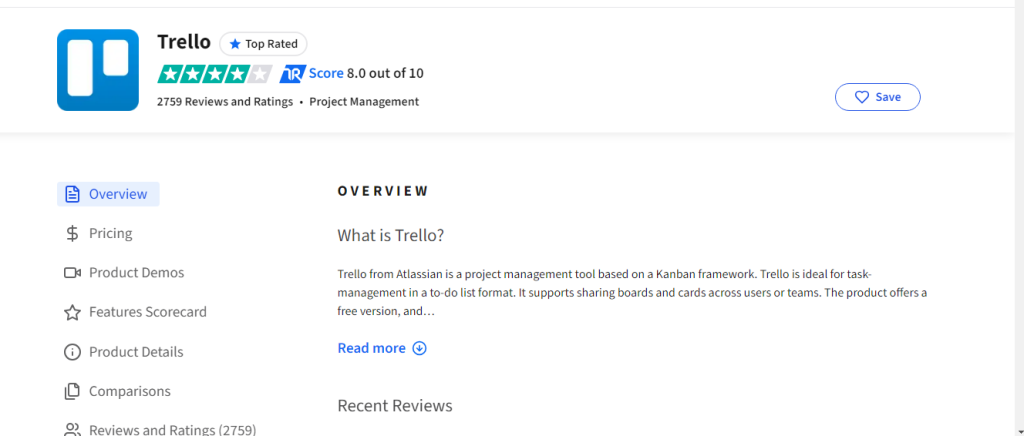
14. User Feedback and Reviews
Trello vs. Asana: User Feedback and Reviews Comparison
Trello has received positive user feedback and reviews from users, praising its ease of use, visual interface, collaboration features, and flexibility, making it a popular choice among teams and organizations worldwide for project management and collaboration. Asana has also garnered positive user feedback and reviews from users, highlighting its robust features, task management capabilities, project planning tools, and integration options, solidifying its reputation as a leading project management solution for teams and businesses.
User Feedback and Reviews Comparison
| Feature | Trello | Asana |
|---|---|---|
| User Feedback and Reviews | Positive user feedback and reviews | Positive user feedback and reviews |
15. Pricing and Subscription Plans
Trello vs. Asana: Pricing and Subscription Plans Comparison
Trello offers a range of pricing and subscription plans, including Free, Business Class, and Enterprise, with varying features, benefits, and prices to cater to different user needs, preferences, and budgets, providing flexible and scalable solutions for individuals, teams, and organizations. Asana provides a variety of pricing and subscription plans, including Free, Premium, Business, and Enterprise, with different features, benefits, and pricing options to accommodate various user requirements, team sizes, and organizational needs, offering users a choice of comprehensive project management solutions tailored to their specific needs and budget constraints.
Pricing and Subscription Plans Comparison
| Feature | Trello | Asana |
|---|---|---|
| Pricing and Subscription Plans | Range of pricing plans with Free, Business Class, and Enterprise options | Variety of pricing plans with Free, Premium, Business, and Enterprise options |
Conclusion
Both Trello and Asana offer robust project management solutions with a variety of features designed to help teams collaborate, organize tasks, track progress, and achieve project goals efficiently.
Trello stands out with its visual and intuitive interface, flexible task management and organization, project planning and scheduling tools, file sharing and integration capabilities, high level of customization and personalization, user-friendly mobile app, robust security and compliance features, comprehensive customer support and training, extensive API access and development tools, positive user feedback and reviews, and flexible pricing and subscription plans, making it a popular and versatile project management tool for teams and organizations of all sizes.
Asana, with its clean and organized interface, robust task management and organization, comprehensive project planning and scheduling features, seamless file sharing and integration, limited customization options, comprehensive mobile app, comprehensive security and compliance features, extensive customer support and training, comprehensive API access and development tools, positive user feedback and reviews, and variety of pricing and subscription plans, is a solid and dependable project management software suitable for users looking for a structured and consistent platform to manage, organize, and track projects effectively.
The best project management tool between Trello and Asana ultimately depends on your specific needs, preferences, team size, project complexity, and budget. Whether you prioritize a visual and intuitive interface, flexible task management, comprehensive project planning, seamless integration, customization options, mobile accessibility, security and compliance, customer support and training, API access and development, user feedback and reviews, or pricing and subscription plans, this comparison serves as a comprehensive guide to help you make an informed decision tailored to your individual project management requirements and goals.


