
The days of expensive business trips and crowded conference rooms are fading fast. Today, remote workforces are on the rise, and video conferencing has become the cornerstone of successful communication. Whether it’s brainstorming with a colleague across the country, presenting to a global audience, or simply catching up with your team, video conferencing platforms like Zoom and Webex have made staying connected easier than ever.
Zoom and Webex have many features, but which one is right for your business? This comprehensive comparison dives into 11 key features of each platform, helping you choose the video conferencing solution that best fits your needs and keeps your team collaborating effectively, no matter the distance.
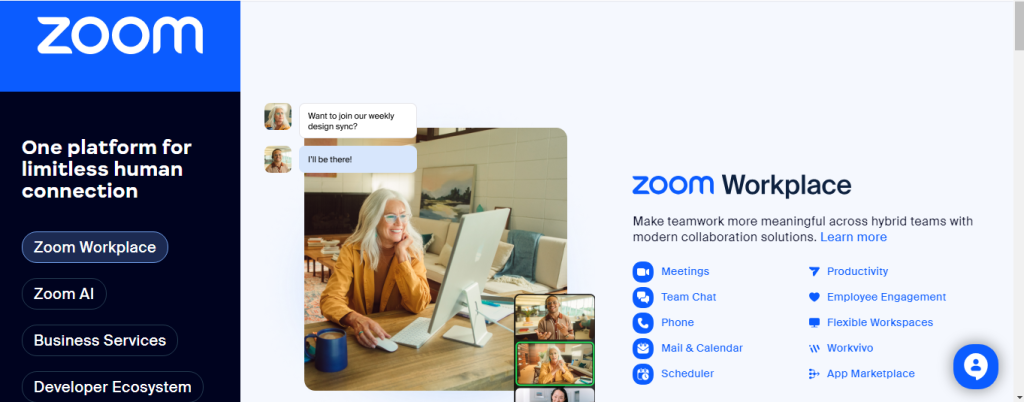
1. User Interface and Experience
Zoom vs. Webex: User Interface and Experience Comparison
Zoom is known for its user-friendly interface. Think clear menus, easy-to-find meeting controls, and a layout that’s as intuitive as your phone. Joining and participating in meetings is a breeze, even for non-tech-savvy users.
Webex keeps things straightforward too. Their interface is easy to navigate, with meeting controls readily available, crisp audio and video settings, and a clean layout that makes video conferencing a smooth experience.
User Interface and Experience Comparison
| Feature | Zoom | Webex |
|---|---|---|
| User-Friendly Interface | Yes | Yes |
| Easy Navigation | Yes | Yes |
| Meeting Controls | Yes | Yes |
2. Meeting Scheduling and Invitations
Zoom vs. Webex: Meeting Scheduling and Invitations Comparison
Zoom offers robust meeting scheduling features, allowing users to schedule one-time or recurring meetings, set reminders, and send invitations with meeting details and joining instructions to participants via email or calendar integrations. Webex provides similar scheduling capabilities, with the ability to schedule meetings, send invitations, and set reminders, but lacks some of the advanced scheduling features available in Zoom.
Table: Meeting Scheduling and Invitations Comparison
| Feature | Zoom | Webex |
|---|---|---|
| Scheduling Meetings | Yes | Yes |
| Recurring Meetings | Yes | Yes |
| Invitation Sending | Yes | Yes |
3. Video and Audio Quality
Zoom vs. Webex: Video and Audio Quality Comparison
Imagine being on a video call and feeling like you’re actually in the same room with everyone else. Zoom makes that possible with its high-definition video and audio. You’ll see sharp visuals, smooth video streaming, and hear everyone clearly, even if they’re miles away. No more pixelated faces or choppy audio interrupting your flow.
Webex is another champion for clear communication during online meetings. It offers high-definition video streaming, just like Zoom, and makes sure everyone’s voice comes through loud and clear. Plus, Webex has built-in noise suppression features, so you won’t have to worry about background noises interrupting your important discussions.
Video and Audio Quality Comparison
| Feature | Zoom | Webex |
|---|---|---|
| HD Video Quality | Yes | Yes |
| Clear Audio Transmission | Yes | Yes |
| Noise Suppression | Yes | Yes |
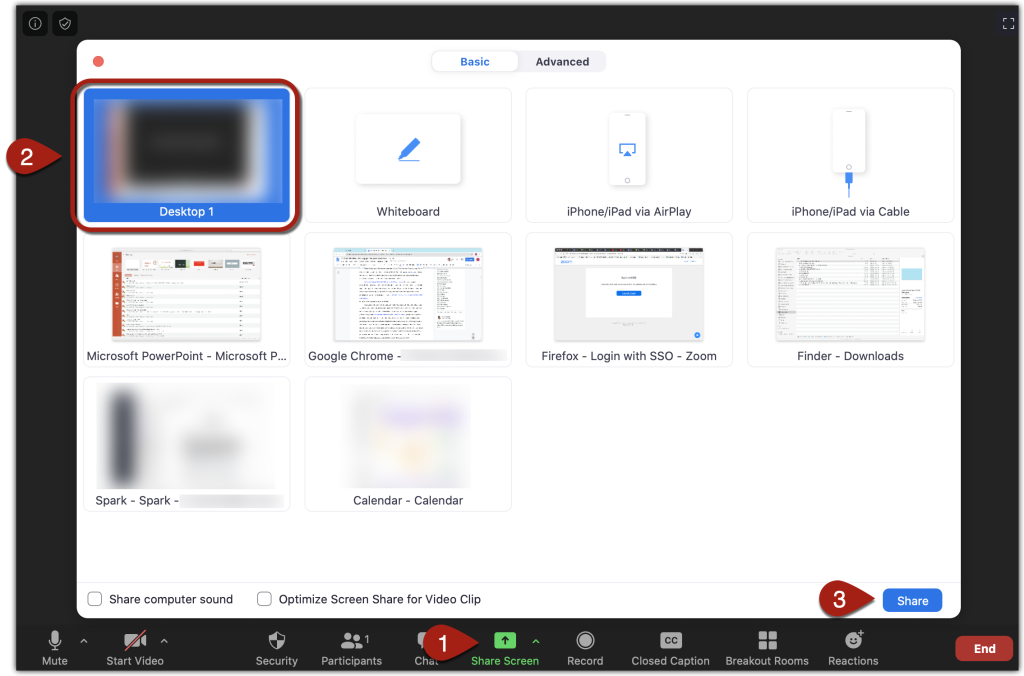
4. Screen Sharing and Collaboration
Zoom vs. Webex: Screen Sharing and Collaboration Comparison
Zoom offers robust screen sharing and collaboration features, allowing users to share their entire screen or specific applications, collaborate on documents in real-time, annotate shared content, and engage with participants through chat and reactions.
Webex provides similar screen sharing and collaboration capabilities, with the ability to share screens, annotate content, collaborate on documents, and engage with participants via chat, but lacks some of the advanced collaboration features available in Zoom.
Screen Sharing and Collaboration Comparison
| Feature | Zoom | Webex |
|---|---|---|
| Screen Sharing | Yes | Yes |
| Application Sharing | Yes | Yes |
| Real-Time Collaboration | Yes | Yes |
| Annotate Shared Content | Yes | Yes |

5. Meeting Recording and Transcription
Zoom vs. Webex: Meeting Recording and Transcription Comparison
Zoom offers comprehensive meeting recording and transcription features, allowing users to record meetings, save recordings to the cloud or local storage, and access automated transcriptions to review meeting content and capture important details. Webex provides similar recording and transcription capabilities, with the ability to record meetings, save recordings to the cloud or local storage, and access transcriptions, but lacks some of the advanced recording and transcription features available in Zoom.
Table: Meeting Recording and Transcription Comparison
| Feature | Zoom | Webex |
|---|---|---|
| Meeting Recording | Yes | Yes |
| Cloud Storage | Yes | Yes |
| Automated Transcription | Yes | Yes |
6. Security and Privacy
Zoom vs. Webex: Security and Privacy Comparison
Zoom prioritizes security, offering features like fancy data encryption (like a digital vault!) and password protection to keep your meetings and information confidential. They also have virtual waiting rooms and host controls, so you can decide who joins and keep things under control. Webex offers similar security measures, but doesn’t have all the extra bells and whistles that Zoom does.
Table: Security and Privacy Comparison
| Feature | Zoom | Webex |
|---|---|---|
| End-to-End Encryption | Yes | Yes |
| Password Protection | Yes | Yes |
| Waiting Rooms | Yes | Yes |
| Host Controls | Yes | Yes |
7. Integration and Compatibility
Zoom vs. Webex: Integration and Compatibility Comparison
Zoom’s integration is seamless with a various third-party apps and platforms, including calendars, productivity tools, CRM systems, and more, ensuring users can connect Zoom with their existing tools and systems for enhanced functionality and workflow automation. Webex provides limited integration options, with support for popular tools such as calendars, productivity apps, and Cisco collaboration tools, but lacks the extensive integration capabilities available in Zoom.
Table: Integration and Compatibility Comparison
| Feature | Zoom | Webex |
|---|---|---|
| Third-Party Integrations | Yes | Limited |
| Calendar Integration | Yes | Yes |
| Productivity Tools | Yes | Yes |
| CRM Integration | Yes | No |
8. Mobile Accessibility
Zoom vs. Webex: Mobile Accessibility Comparison
Zoom offers a comprehensive mobile app, allowing users to join and host meetings, share content, collaborate with participants, and access meeting controls on the go via smartphones and tablets. Webex provides a mobile app with similar functionality, allowing users to join and host meetings, share content, and collaborate with participants on mobile devices, but lacks some of the advanced mobile features available in Zoom.
Table: Mobile Accessibility Comparison
| Feature | Zoom | Webex |
|---|---|---|
| Mobile App | Yes | Yes |
| Join/Host Meetings | Yes | Yes |
| Share Content | Yes | Yes |
| Access Controls | Yes | Yes |
9. Customer Support and Service
Zoom vs. Webex: Customer Support and Service Comparison
Like most apps, Zoom offers comprehensive customer support, including email support, live chat, a knowledge base, and a community forum, ensuring users have access to resources and assistance when needed. Webex provides customer support through email, phone, a knowledge base, and a community forum, offering users a variety of options to resolve issues, get answers to questions, and receive assistance with their Webex account.
Table: Customer Support and Service Comparison
| Feature | Zoom | Webex |
|---|---|---|
| Email Support | Yes | Yes |
| Live Chat | Yes | No |
| Phone Support | Yes | Yes |
| Knowledge Base | Yes | Yes |
| Community Forum | Yes | Yes |
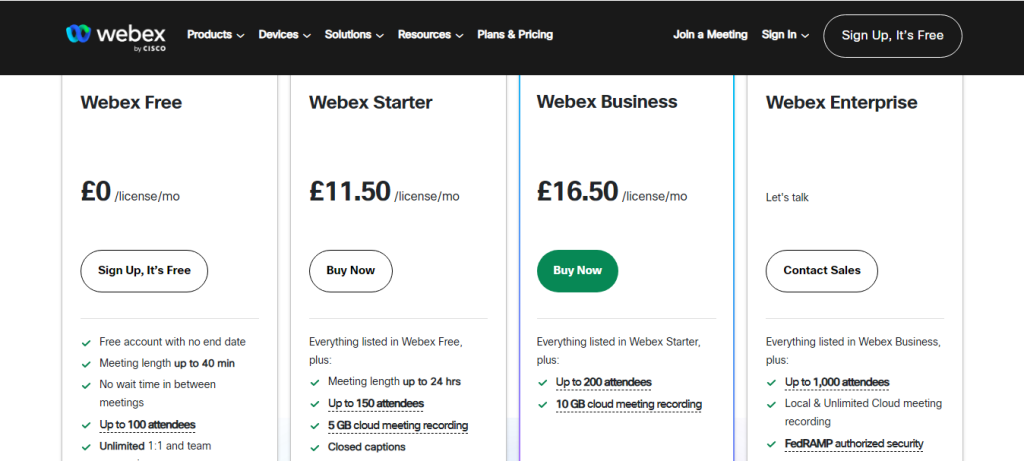
10. Pricing and Plans
Zoom vs. Webex: Pricing and Plans Comparison
Zoom has a range of pricing and subscription plans, including Free, Pro, Business, and Enterprise, with varying features, benefits, and prices to suit businesses of all sizes and budgets. Webex provides multiple pricing tiers, including Free, Starter, Business, and Enterprise, with customizable plans and pricing options tailored to the specific needs and requirements of businesses.
Table: Pricing and Plans Comparison
| Feature | Zoom | Webex |
|---|---|---|
| Free Plan | Yes | Yes |
| Pro Plan | Yes | Yes |
| Business Plan | Yes | Yes |
| Enterprise Plan | Yes | Yes |
11. Customer Reviews and Ratings
Zoom vs. Webex: Customer Reviews and Ratings Comparison
Zoom and Webex both have positive customer reviews and ratings on G2 and Capterra, with users praising the platforms’ features, ease of use, video and audio quality, customer support, and overall value for money. However, some users have mentioned that Zoom’s interface can be overwhelming for new users, while Webex’s pricing can be a bit steep for small businesses.
Table: Customer Reviews and Ratings Comparison
| Feature | Zoom | Webex |
|---|---|---|
| Positive Reviews | Yes | Yes |
| Ease of Use | No | Yes |
| Video and Audio Quality | Yes | Yes |
| Customer Support | Yes | Yes |
| Value for Money | Yes | No |
Conclusion
Zoom and Webex empower businesses to connect and collaborate virtually, offering features that enhance communication, presentations, and teamwork. However, they cater to slightly different needs.
Zoom excels in versatility. Its user-friendly interface, high-definition capabilities, robust collaboration tools, advanced recording and security features, and extensive integrations make it a powerful all-in-one solution ideal for businesses of all sizes.
Webex shines in user-friendliness and reliability. It offers a straightforward interface, high-quality video and audio, reliable collaboration options, and strong security measures. While its integrations are more limited, Webex provides customizable pricing plans, making it a great choice for businesses prioritizing ease of use and cost-effectiveness.
Consider your specific needs – budget, company size, industry, and desired features – to determine which platform best aligns with your long-term goals. This guide has equipped you to make an informed decision and select the video conferencing solution that fosters seamless communication and collaboration within your remote or hybrid workforce.
Visit our blog page for more interesting reads.


