
In the old days, businesses were weighed down by overflowing filing cabinets and mountains of paperwork. Today, cloud storage has become a game-changer, offering a safe and flexible way to store and share all your company’s important files and documents. Think of it as having a giant, virtual filing cabinet accessible from anywhere, anytime.
Now, when it comes to cloud storage, two big names stand out: Dropbox and Box. Both offer secure online storage solutions, but they cater to slightly different needs. Choosing the right one for your business can feel a bit overwhelming at first. You’re on this page because you need help deciding which to choose between the two. We will compare 10 key features of both Dropbox and Box, making it easier than ever to pick the cloud storage solution that empowers your team to collaborate and succeed.
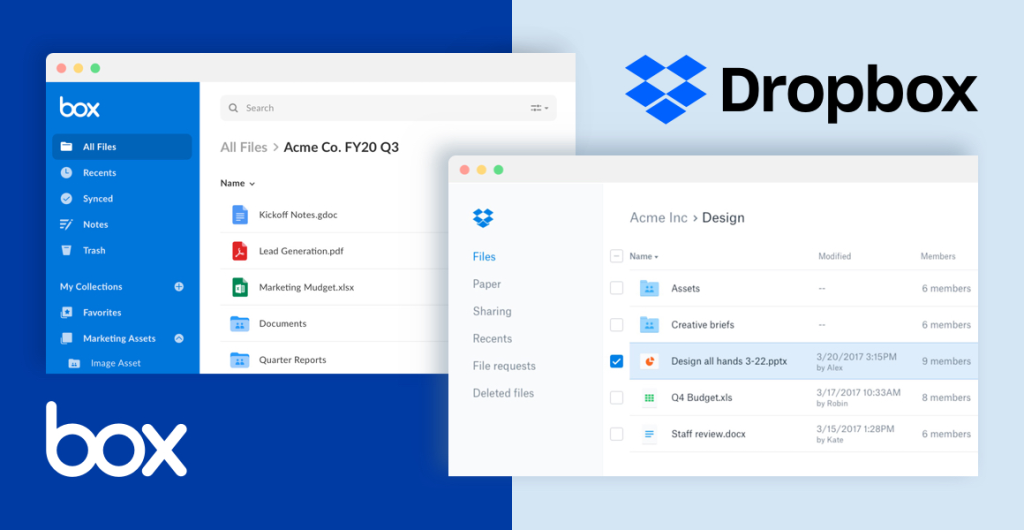
1. User Interface and Experience
Dropbox vs. Box: User Interface and Experience Comparison
Dropbox is like a super user-friendly filing cabinet. It’s easy to navigate, with clear folders and a straightforward design. Uploading, sharing, and finding files is a breeze, so your team can focus on what matters – getting things done! This makes Dropbox a great choice for businesses that prioritize ease of use and collaboration.
Box is another strong contender, offering a clean interface and customizable dashboards. Think of it as a filing cabinet with a built-in search engine! Box’s advanced search features make it easy to find exactly what you need, even if you can’t remember the exact file name. This makes it a good fit for businesses that deal with a lot of documents or need powerful search capabilities.
Table: User Interface and Experience Comparison
| Feature | Dropbox | Box |
|---|---|---|
| User-Friendly Interface | Yes | Yes |
| Easy Navigation | Yes | Yes |
| Organized Folders | Yes | Yes |
2. File Syncing and Sharing
Dropbox vs. Box: File Syncing and Sharing Comparison
Dropbox offers efficient file syncing and sharing capabilities, allowing employees to sync files across devices, share files and folders with internal and external users, set permissions and access levels, and collaborate on documents in real-time to streamline communication and project management effectively. Box provides similar file syncing and sharing features, with secure file transfers, customizable sharing options, version control, and integration with productivity tools that enable employees to collaborate on files and manage content seamlessly.
Table: File Syncing and Sharing Comparison
| Feature | Dropbox | Box |
|---|---|---|
| File Syncing Across Devices | Yes | Yes |
| Secure File Sharing | Yes | Yes |
| Customizable Sharing Options | Yes | Yes |
| Real-Time Collaboration | Yes | Yes |
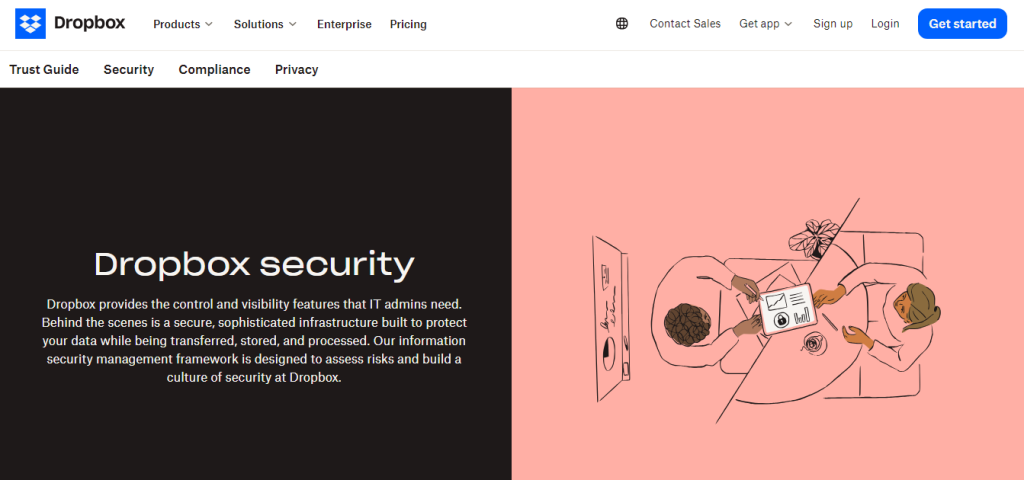
3. Security and Compliance
Dropbox vs. Box: Security and Compliance Comparison
Both Dropbox and Box take security seriously, acting like digital Fort Knox for your company’s files. They use fancy encryption to scramble your data, making it unreadable even if someone manages to peek inside. Plus, they have features like two-factor authentication (like a secret handshake to log in) and data loss prevention to keep your information safe and sound. Dropbox is also GDPR compliant, which is important if you do business in Europe.
Box offers similar top-notch security with strong encryption, access controls, and audit trails to keep track of who accessed what. So, no matter which option you choose, your company’s confidential information will be well-protected.
Table: Security and Compliance Comparison
| Feature | Dropbox | Box |
|---|---|---|
| Encryption at Rest and in Transit | Yes | Yes |
| Two-Factor Authentication | Yes | Yes |
| Data Loss Prevention | Yes | Yes |
| Compliance Certifications | Yes | Yes |
4. Collaboration and Productivity Tools
Dropbox vs. Box: Collaboration and Productivity Tools Comparison
Dropbox has built-in collaboration and productivity tools, including Dropbox Paper for document editing, comments, and task assignments, as well as integration with popular third-party apps like Google Workspace, Slack, and Microsoft Office 365 that enable employees to collaborate on projects, communicate effectively, and manage tasks efficiently. Box provides similar collaboration and productivity features, with Box Notes for document editing and comments, integration with Microsoft Office Online, Google Workspace, and other productivity tools, as well as Box Relay for workflow automation that streamline business processes, enhance teamwork, and boost productivity across the organization.
Table: Collaboration and Productivity Tools Comparison
| Feature | Dropbox | Box |
|---|---|---|
| Built-in Collaboration Tools | Yes | Yes |
| Integration with Third-Party Apps | Yes | Yes |
| Document Editing and Comments | Yes | Yes |
| Workflow Automation | Yes | Yes |
5. File Recovery and Version History
Dropbox vs. Box: File Recovery and Version History Comparison
Both Dropbox and Box let you rewind time on your files! They can bring back accidentally deleted documents or show you older versions, so you can see how a project evolved. This is a lifesaver if someone accidentally hits delete or needs to reference an older version of a file.
Plus, these features help ensure you comply with data retention policies, which basically means keeping important records for a certain amount of time.
Table: File Recovery and Version History Comparison
| Feature | Dropbox | Box |
|---|---|---|
| File Recovery | Yes | Yes |
| Version History | Yes | Yes |
| File Retention Policies | Yes | Yes |
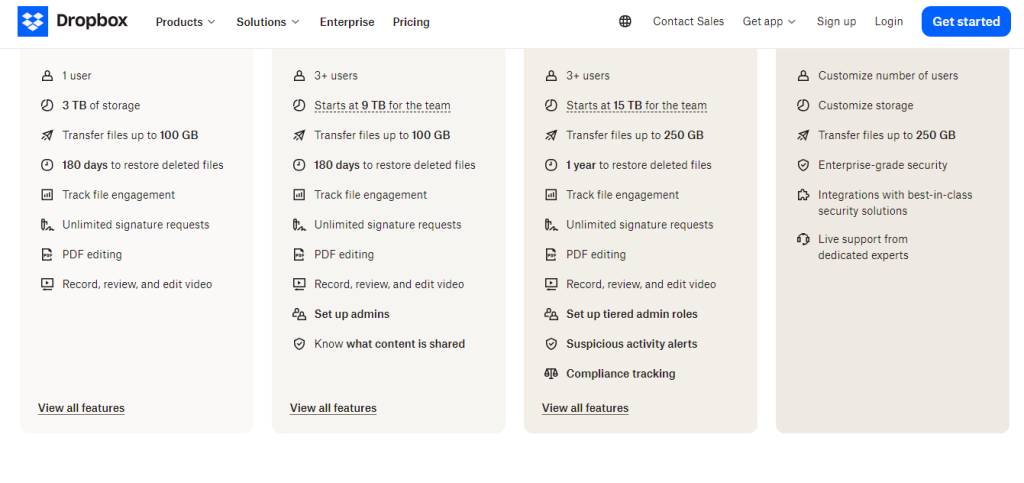
6. Storage and Scalability
Dropbox vs. Box: Storage and Scalability Comparison
Dropbox offers flexible storage options, with scalable plans and additional storage add-ons that allow businesses to upgrade their storage capacity as their data grows, ensuring that organizations can accommodate increasing data volumes, support growing user bases, and adapt to changing business needs effectively. Box provides similar storage and scalability features, with customizable
storage plans, unlimited storage options for enterprise customers, and scalable solutions that enable businesses to expand their storage capacity, optimize resource allocation, and manage data growth efficiently.
Table: Storage and Scalability Comparison
| Feature | Dropbox | Box |
|---|---|---|
| Flexible Storage Options | Yes | Yes |
| Customizable Storage Plans | Yes | Yes |
| Unlimited Storage for Enterprise | Yes | Yes |
7. Integration with Business Systems
Dropbox vs. Box: Integration with Business Systems Comparison
Dropbox makes file storage and sharing easy for your team. Imagine a super user-friendly filing cabinet in the cloud. Uploading, sharing, and finding files is easy, thanks to clear folders and a straightforward design. This focus on simplicity makes Dropbox a great choice for businesses that prioritize getting things done quickly and working together seamlessly. Plus, Dropbox integrates with a variety of business tools you already use, saving you time and frustration.
Box offers another strong cloud storage option. They prioritize top-notch security, acting like a digital Fort Knox for your company’s files. They use fancy encryption to scramble your data and have features like two-factor authentication to keep everything safe. Box also excels in search functionality. Think of it as a filing cabinet with a built-in search engine! Even if you can’t remember the exact file name, Box’s advanced search features will help you find what you need quickly. This makes Box a good fit for businesses that deal with a lot of documents or need powerful search capabilities. They also offer similar integration features to Dropbox, allowing you to connect Box with your existing business systems.
Table: Integration with Business Systems Comparison
| Feature | Dropbox | Box |
|---|---|---|
| Integration with Business Systems | Yes | Yes |
| API Support and Developer Tools | Yes | Yes |
| Pre-built Integrations | Yes | Yes |
8. Customer Support and Service
Dropbox vs. Box: Customer Support and Service Comparison
Dropbox offers comprehensive customer support, including email support, live chat, a knowledge base, and a community forum, ensuring businesses have access to resources, assistance, and guidance to resolve issues, get answers to questions, and receive support with their Dropbox account effectively. Box provides customer support through email, phone, a knowledge base, and a community forum, offering businesses a variety of options to get help, troubleshoot problems, and receive assistance with their Box account and services.
Table: Customer Support and Service Comparison
| Feature | Dropbox | Box |
|---|---|---|
| Email Support | Yes | Yes |
| Live Chat | Yes | Yes |
| Phone Support | Yes | Yes |
| Knowledge Base | Yes | Yes |
| Community Forum | Yes | Yes |
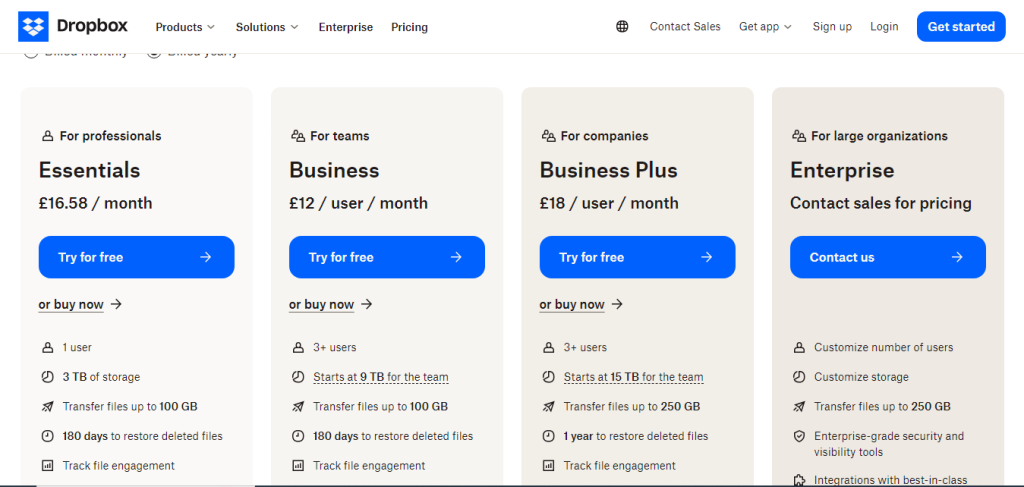
9. Pricing and Plans
Dropbox vs. Box: Pricing and Plans Comparison
Dropbox has competitive pricing and flexible plans, including individual, team, and enterprise plans with monthly or annual subscriptions, as well as discounts for annual billing and additional storage, ensuring businesses can find a suitable plan that meets their budget, requirements, and scaling needs effectively. Box provides multiple pricing tiers, including individual, business, and enterprise plans with monthly or annual subscriptions, as well as discounts for annual commitments and scalable solutions that enable businesses to customize their plan, optimize costs, and manage expenses efficiently.
Table: Pricing and Plans Comparison
| Feature | Dropbox | Box |
|---|---|---|
| Individual Plans | Yes | Yes |
| Business Plans | Yes | Yes |
| Enterprise Plans | Yes | Yes |
| Monthly and Annual Subscriptions | Yes | Yes |
10. Customer Reviews and Ratings
Dropbox vs. Box: Customer Reviews and Ratings Comparison
Both Dropbox and Box are popular choices, and according to reviews on sites like G2 and Capterra, users love their ease of use. Uploading, sharing, and finding files is a breeze with both platforms. They also get high marks for security features, collaboration tools, and overall affordability.
However, no service is perfect. Some Dropbox users, especially from larger organizations, mentioned concerns about storage limitations and pricing plans. On the other hand, some Box users felt the interface could be more user-friendly and customer support could be a bit more responsive.
Table: Customer Reviews and Ratings Comparison
| Feature | Dropbox | Box |
|---|---|---|
| Positive Reviews | Yes | Yes |
| Ease of Use | No | Yes |
| File Syncing and Sharing | Yes | Yes |
| Security Features | Yes | Yes |
| Collaboration Tools | Yes | Yes |
| Value for Money | Yes | Yes |
Conclusion
Dropbox and Box are both leading enterprise cloud storage solutions that offer a variety of features, benefits, and customization options to help businesses manage, protect, and collaborate on their data effectively. Dropbox stands out with its user-friendly interface, efficient file syncing and sharing capabilities, advanced security features, built-in collaboration and productivity tools, flexible storage and scalability options, seamless integration with business systems, comprehensive customer support, and competitive pricing and plans, making it an ideal choice for businesses looking for a reliable and all-in-one cloud storage solution.
Box excels with its customizable dashboards, secure file transfers, robust encryption and compliance certifications, extensive integration with third-party apps, file recovery and version history features, unlimited storage options for enterprise customers, and scalable solutions that offer businesses a versatile and secure platform to store, access, and share their data across the organization.
The best cloud storage for your business depends on what matters most to you. Do you need something super user-friendly for your team? Then Dropbox might be your hero. But if top-notch security and tons of features are your priority, Box could be your perfect match.
Think about your budget, how much storage you need, and what features are most important for your team. The right cloud storage can help your business soar!
For more interesting comparisons, check out our article page.


