
Creating visually appealing content has become essential for businesses, marketers, and individuals alike. Design tools like Canva and Adobe Spark have revolutionized the way non-designers approach graphic design, offering intuitive interfaces and pre-designed templates that make it easy to create professional-looking graphics without any formal design training.
Canva or Adobe Spark? Let’s embark on a journey to explore the strengths and functionalities of these popular design tools, ultimately guiding you towards the one that best suits your creative vision.
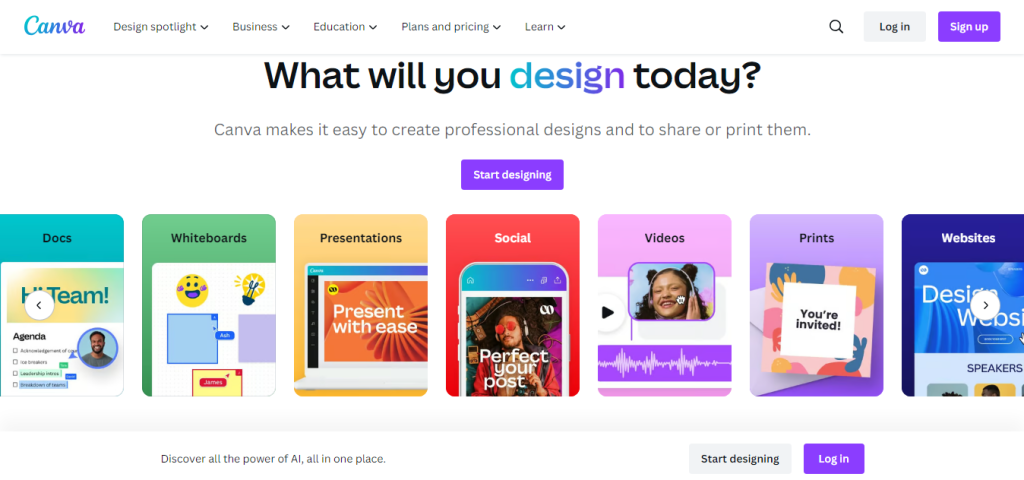
1. User Interface and Experience
Canva vs. Adobe Spark: User Interface and Experience Comparison
Canva’s user-friendly and intuitive interface, drag-and-drop functionality, customizable templates, design elements and tools makes it easy for users to create stunning graphics, presentations, and more.
Adobe Spark provides a similar user experience, with a straightforward interface, easy-to-use design tools, and customizable templates designed to simplify the graphic design process for non-designers.
User Interface and Experience Comparison
| Feature | Canva | Adobe Spark |
|---|---|---|
| User-Friendly Interface | Yes | Yes |
| Drag-and-Drop Functionality | Yes | Yes |
| Customizable Templates | Yes | Yes |
2. Design Templates and Layouts
Canva vs. Adobe Spark: Design Templates and Layouts Comparison
Canva’s got tons of design templates you can customize, like social media posts, presentations, posters, and even business cards! They have free and fancy paid options, so you can find something for any project. Adobe Spark offers a bunch of professionally designed templates too, with choices for social media, websites, and even video stories. It’s like having a library of layouts and styles to jumpstart your creativity!
Design Templates and Layouts Comparison
| Feature | Canva | Adobe Spark |
|---|---|---|
| Social Media Graphics | Yes | Yes |
| Presentations | Yes | Yes |
| Posters and Flyers | Yes | Yes |
| Business Cards | Yes | Yes |
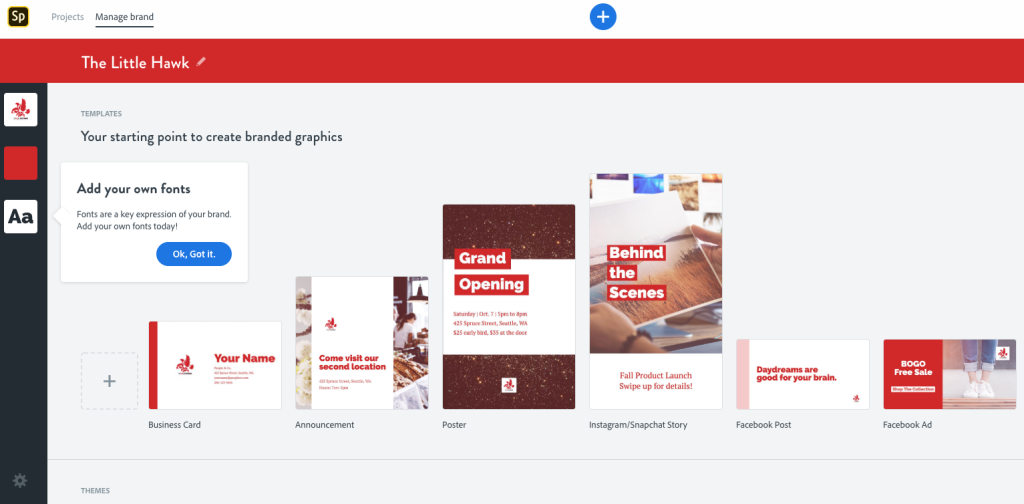
3. Graphics and Elements Library
Canva vs. Adobe Spark: Graphics and Elements Library Comparison
Canva offers a comprehensive library of graphics and elements, including photos, illustrations, icons, shapes, and more, with a mix of free and premium options that users can easily incorporate into their designs to enhance visual appeal and creativity. Adobe Spark provides a similar library of graphics and elements, with a diverse collection of photos, icons, stickers, and animations that users can use to customize their designs and create visually engaging content.
Graphics and Elements Library Comparison
| Feature | Canva | Adobe Spark |
|---|---|---|
| Photos | Yes | Yes |
| Illustrations | Yes | Yes |
| Icons and Shapes | Yes | Yes |
| Stickers and Animations | Yes | Yes |
4. Text and Typography
Canva vs. Adobe Spark: Text and Typography Comparison
Canva lets you play around with tons of different fonts for your text. Change the size, color, and even add effects to make your headlines, captions, and text boxes pop! Adobe Spark is similar, offering a bunch of fonts and letting you adjust things like style and color to make your designs easy to read and look great.
Text and Typography Comparison
| Feature | Canva | Adobe Spark |
|---|---|---|
| Fonts and Typography | Yes | Yes |
| Text Styles and Effects | Yes | Yes |
| Text Customization | Yes | Yes |
5. Image Editing and Filters
Canva vs. Adobe Spark: Image Editing and Filters Comparison
Canva offers basic image editing tools, allowing users to crop, resize, rotate, and adjust brightness and contrast levels of photos directly within the platform, as well as apply filters and effects to enhance visual appeal. Adobe Spark provides similar image editing capabilities, with a range of editing tools and filters that users can use to enhance and transform their photos before incorporating them into their designs.
Image Editing and Filters Comparison
| Feature | Canva | Adobe Spark |
|---|---|---|
| Basic Image Editing | Yes | Yes |
| Crop and Resize | Yes | Yes |
| Filters and Effects | Yes | Yes |
6. Animation and Video Creation
Canva vs. Adobe Spark: Animation and Video Creation Comparison
Canva offers simple animation and video creation tools, allowing users to create animated graphics, video presentations, and social media videos using customizable templates, text, graphics, and music to engage audiences and convey messages effectively. Adobe Spark provides similar animation and video creation capabilities, with options to create animated posts, video stories, and presentations using a variety of templates, text, graphics, and soundtracks to captivate viewers and enhance storytelling.
Animation and Video Creation Comparison
| Feature | Canva | Adobe Spark |
|---|---|---|
| Animated Graphics | Yes | Yes |
| Video Presentations | Yes | Yes |
| Social Media Videos | Yes | Yes |
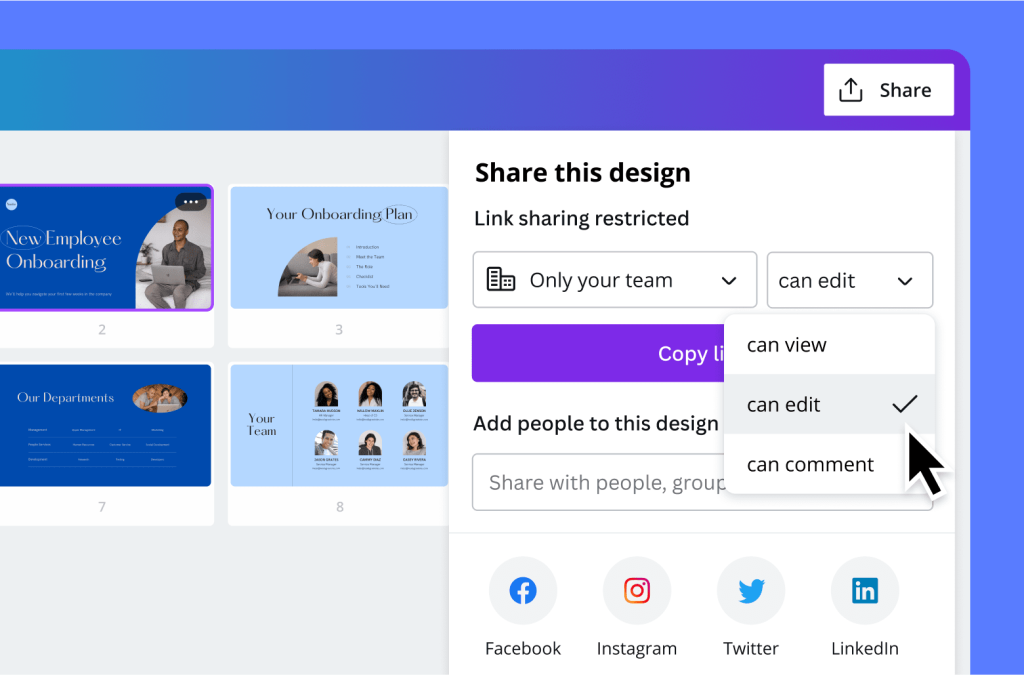
7. Collaboration and Sharing
Canva vs. Adobe Spark: Collaboration and Sharing Comparison
Canva makes working with others a breeze. You can invite teammates to edit designs together, share them with clients for feedback, and even get their approval right there on the platform. No more endless email chains!
Just like Canva, Adobe Spark lets you work with others. Invite your team, share your projects, and get feedback to keep your creative juices flowing. It’s like having a mini design studio wherever you go!
Collaboration and Sharing Comparison
| Feature | Canva | Adobe Spark |
|---|---|---|
| Real-Time Collaboration | Yes | Yes |
| Sharing Designs | Yes | Yes |
| Feedback and Approval | Yes | Yes |
8. Integration and Compatibility
Canva vs. Adobe Spark: Integration and Compatibility Comparison
Canva offers seamless integration with a variety of third-party apps and platforms, including social media, email marketing, e-commerce, and more, ensuring users can connect Canva with their existing tools and systems for enhanced functionality and workflow automation. Adobe Spark provides limited integration options, with support for popular platforms such as social media, video hosting, and Adobe Creative Cloud, but lacks the extensive integration capabilities available in Canva.
Integration and Compatibility Comparison
| Feature | Canva | Adobe Spark |
|---|---|---|
| Third-Party Integrations | Yes | Limited |
| Social Media Integration | Yes | Yes |
| Email Marketing Integration | Yes | No |
| E-commerce Integration | Yes | No |
9. Mobile Accessibility
Canva vs. Adobe Spark: Mobile Accessibility Comparison
Canva doesn’t stop at computers! They have a full-featured app for your phone or tablet, so you can create, edit, and share designs on the go. They even have tons of templates, graphics, and editing tools right in the app, so you can stay creative even when you’re not at your desk.
Adobe Spark also has a mobile app to create and edit designs on your phone or tablet. It’s pretty handy, but it doesn’t have all the bells and whistles that Canva’s app offers.
Mobile Accessibility Comparison
| Feature | Canva | Adobe Spark |
|---|---|---|
| Mobile App | Yes | Yes |
| Create/Edit Designs | Yes | Yes |
| Access Templates and Graphics | Yes | Yes |

10. Customer Support and Service
Canva vs. Adobe Spark: Customer Support and Service Comparison
Got a design question? No sweat! Both Canva and Adobe Spark have your back. Canva offers email support, live chat, and even a forum where you can chat with other users. They also have a knowledge base full of helpful articles. Adobe Spark is similar, with email support and a knowledge base to answer your questions. They also have online communities where you can connect with other Spark users for tips and tricks.
Customer Support and Service Comparison
| Feature | Canva | Adobe Spark |
|---|---|---|
| Email Support | Yes | Yes |
| Live Chat | Yes | No |
| Knowledge Base | Yes | Yes |
| Community Forum | Yes | Yes |
11. Pricing and Plans
Canva vs. Adobe Spark: Pricing and Plans Comparison
Canva offers a free plan that lets you try out the basics. If you need more features, they have different levels you can pay for, like “Pro” for individuals or “Enterprise” for big companies. No matter your budget or team size, there’s a Canva plan for you!
Adobe Spark is similar. They have a free version and then paid plans for single users or teams. The paid plans offer more features depending on what you need. So, whether you’re a one-person show or a design team, there’s an Adobe Spark option that fits the bill.
Pricing and Plans Comparison
| Feature | Canva | Adobe Spark |
|---|---|---|
| Free Plan | Yes | Yes |
| Pro Plan | Yes | Yes |
| Enterprise Plan | Yes | No |
| Team Plan | Yes | Yes |
12. Customer Reviews and Ratings
Canva vs. Adobe Spark: Customer Reviews and Ratings Comparison
Canva and Adobe Spark both get high marks from users on sites like G2 and Capterra. People love how easy they are to use, the tons of templates they offer, and the helpful customer support. Plus, they feel they’re getting a good bang for their buck. That said, some folks found Canva’s free plan a little stingy with features, while others felt Adobe Spark’s interface was a bit trickier to learn at first.
Customer Reviews and Ratings Comparison
| Feature | Canva | Adobe Spark |
|---|---|---|
| Positive Reviews | Yes | Yes |
| Ease of Use | No | Yes |
| Design Templates | Yes | Yes |
| Customer Support | Yes | Yes |
| Value for Money | Yes | No |
Conclusion
So, which design tool is right for you?
Canva and Adobe Spark are both fantastic options, but they excel in different areas. Canva is your best friend if you’re new to design or want something super user-friendly. They offer tons of templates and customization options, making it easy to create professional-looking graphics, presentations, and even videos.
On the other hand, if you prioritize a jumpstart on your creative flow and love beautiful templates, then Adobe Spark might be the perfect fit. They offer a variety of layouts and styles designed by professionals to spark your imagination.
No matter which tool you choose, both Canva and Adobe Spark empower you to bring your ideas to life with ease. Think about your needs, budget, and design experience to pick your perfect design companion! More interesting comparisons are available on our article page.


