
Music streaming services have become increasingly popular, offering users access to millions of songs, playlists, and curated content at their fingertips. Spotify and Apple Music are two of the most prominent music streaming platforms, each with its unique features, benefits, and user experiences.
It doesn’t matter if you’re someone who just enjoys music occasionally, loves it passionately, or is a true audiophile, picking the correct music streaming platform can make a big difference in how you enjoy your tunes.
Let’s explore 13 key features of Spotify and Apple Music to help you determine which music streaming service is the best fit for your needs, preferences, and lifestyle.
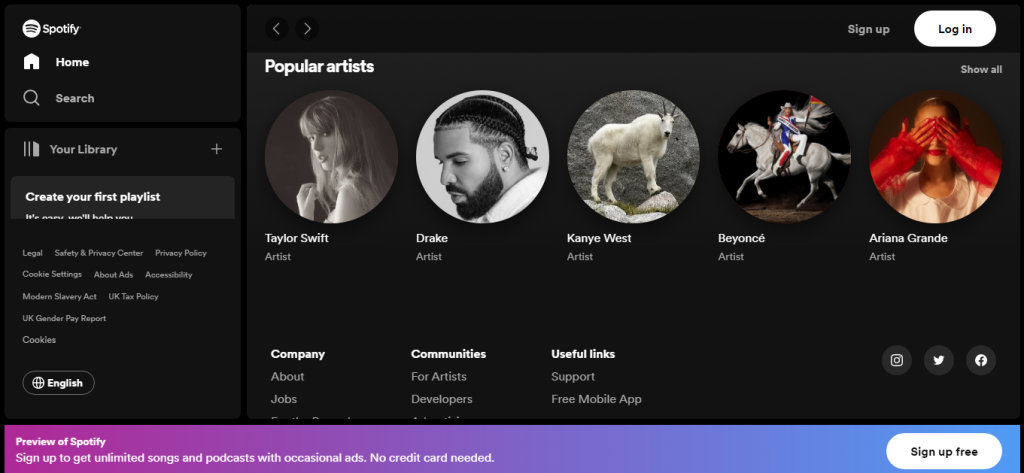
1. User Interface and Design
Spotify vs. Apple Music: User Interface and Design Comparison
Spotify offers a modern and user-friendly interface with a clean layout, intuitive navigation, and personalized recommendations, enabling users to discover new music, explore playlists, and manage their library effortlessly. Apple Music provides a sleek and polished interface with a familiar design, organized layout, and seamless integration with the Apple ecosystem, offering users a cohesive and integrated music streaming experience across devices.
User Interface and Design Comparison
| Feature | Spotify | Apple Music |
|---|---|---|
| User-Friendly Interface | Yes | Sleek and polished design |
| Personalized Recommendations | Yes | Yes |
2. Music Library and Catalog
Spotify vs. Apple Music: Music Library and Catalog Comparison
Spotify boasts a massive music library with over 70 million songs, including a diverse range of genres, artists, albums, and playlists, providing users with access to a vast and extensive collection of music to suit their tastes and preferences.
Apple Music offers a comprehensive music catalog with over 75 million songs, featuring exclusive releases, live performances, and curated playlists, ensuring users have access to a diverse and expansive selection of music from around the world.
Music Library and Catalog Comparison
| Feature | Spotify | Apple Music |
|---|---|---|
| Music Library Size | 70+ million songs | 75+ million songs |
| Exclusive Releases and Content | No | Yes |
3. Audio Quality and Streaming Options
Spotify vs. Apple Music: Audio Quality and Streaming Options Comparison
Spotify gives you three magic sound settings: Normal (like 96 kbps), High (like 160 kbps), and Very High (like 320 kbps). It’s like having a volume knob for your sound quality, letting you tweak it to fit your device and internet speed, making sure your jams always sound just right.
Now, Apple Music is like upgrading to a deluxe concert hall for your ears. It offers Lossless and Hi-Res Lossless Audio, giving you superior sound quality that’s like hearing music in ultra HD. It’s as if you went from listening to tunes on a regular stereo to being front row at a live performance, where every note is clear as day. With Apple Music, you’re in for a truly immersive listening experience that’s second to none.
Audio Quality and Streaming Options Comparison
| Feature | Spotify | Apple Music |
|---|---|---|
| Audio Quality Settings | Normal (96 kbps), High (160 kbps), Very High (320 kbps) | Lossless and Hi-Res Lossless Audio |
4. Personalized Playlists and Curated Content
Spotify vs. Apple Music: Personalized Playlists and Curated Content Comparison
Spotify can be your personal DJ! It figures out the music you love and makes playlists just for you, like “Discover Weekly” with new songs you might dig, or “Daily Mixes” that match your mood. It even has playlists for different genres, so you can always find something new to listen to.
Apple Music is like your musical matchmaker too. It creates playlists called “For You” and “New Music Mix” based on the music you already listen to, so you can explore similar artists and sounds. Plus, it has radio stations run by real DJs who know their stuff!
Personalized Playlists and Curated Content Comparison
| Feature | Spotify | Apple Music |
|---|---|---|
| Personalized Playlists | Discover Weekly, Release Radar, Daily Mixes | For You, New Music Mix |
| Curated Content | Genre-based playlists | Curated radio stations |
5. Offline Listening and Download Options
Spotify vs. Apple Music: Offline Listening and Download Options Comparison
Spotify allows users to download and save songs, albums, playlists, and podcasts for offline listening on up to 5 devices, enabling users to enjoy their favorite music and content without an internet connection, ensuring uninterrupted listening and convenience on the go. Apple Music offers offline listening and download options for songs, albums, and playlists, allowing users to download and save their favorite music and content for offline playback on multiple devices, ensuring flexibility, accessibility, and convenience wherever they are.
Offline Listening and Download Options Comparison
| Feature | Spotify | Apple Music |
|---|---|---|
| Offline Listening | Yes, on up to 5 devices | Yes, on multiple devices |
| Download Options | Songs, albums, playlists, and podcasts | Songs, albums, and playlists |
6. Integration with Devices and Platforms
Spotify vs. Apple Music: Integration with Devices and Platforms Comparison
Spotify offers seamless integration with a variety of devices and platforms, including smartphones, tablets, computers, smart speakers, and gaming consoles, enabling users to access and enjoy their favorite music and content across multiple devices and operating systems with ease and convenience.
Apple Music provides seamless integration with Apple devices and platforms, such as iPhone, iPad, Mac, Apple Watch, HomePod, and Apple TV, offering users a cohesive and integrated music streaming experience within the Apple ecosystem, ensuring compatibility, consistency, and continuity across devices.
Integration with Devices and Platforms Comparison
| Feature | Spotify | Apple Music |
|---|---|---|
| Device Compatibility | Smartphones, tablets, computers, smart speakers, gaming consoles | iPhone, iPad, Mac, Apple Watch, HomePod, Apple TV |
| Platform Support | iOS, Android, Windows, macOS, web | iOS, macOS, watchOS, tvOS, web |
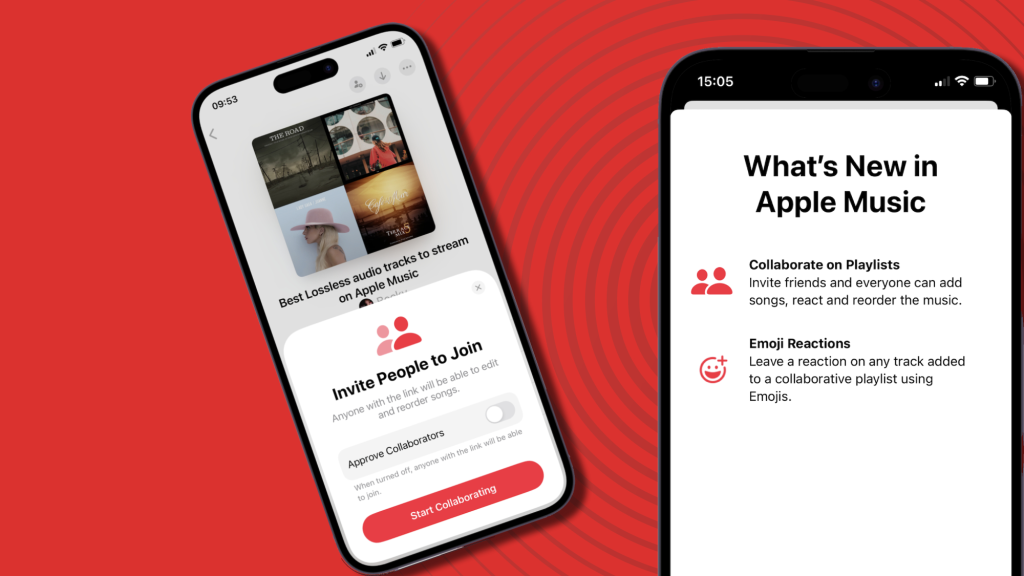
7. Social Sharing and Collaborative Playlists
Spotify vs. Apple Music: Social Sharing and Collaborative Playlists Comparison
Spotify isn’t just about listening to music, it’s like a giant music social network! You can share your favorite songs, albums, and even podcasts with your friends on Facebook or Twitter. Plus, you can create playlists together, so you and your friends can add songs to the same list. It’s a great way to discover new music through the people you know.
Apple Music lets you share songs and playlists too, but it’s more like sharing things one-on-one with friends. You can’t really collaborate on playlists or see what your friends are listening to. So, it’s not quite as social as Spotify.
Social Sharing and Collaborative Playlists Comparison
| Feature | Spotify | Apple Music |
|---|---|---|
| Social Sharing | Yes, via social media platforms | Limited to text message, email, and social media |
| Collaborative Playlists | Yes, with friends and family | Limited |
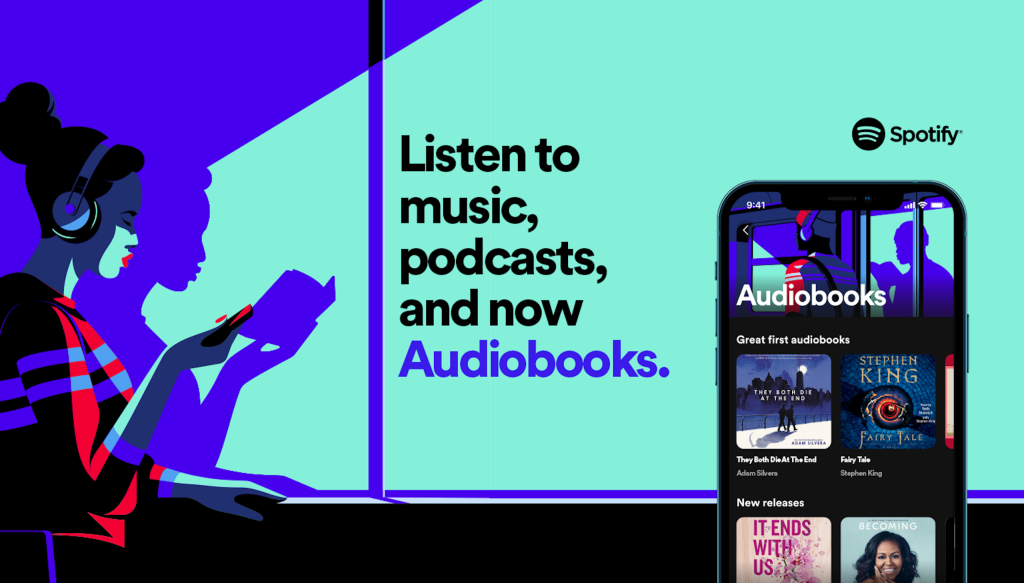
8. Podcasts and Audio Content
Spotify vs. Apple Music: Podcasts and Audio Content Comparison
Spotify gives users access to a vast collection of podcasts and audio content, including exclusive shows, original series, and popular podcasts across various genres, providing users with a diverse and engaging selection of podcasts and audio content to explore, discover, and enjoy alongside their favorite music and playlists.
Apple Music provides access to podcasts and audio content through the Apple Podcasts platform, offering users a comprehensive selection of podcasts, shows, and series, but lacks the exclusive shows, original content, and robust podcast features offered by Spotify, limiting the podcast and audio content experience for users.
Podcasts and Audio Content Comparison
| Feature | Spotify | Apple Music |
|---|---|---|
| Podcasts and Audio Content | Vast collection of podcasts and audio content | Access to podcasts through Apple Podcasts platform |
9. Radio and Live Broadcasting
Spotify vs. Apple Music: Radio and Live Broadcasting Comparison
Spotify keeps the music fresh with a radio twist! They have stations for every genre you can imagine, plus their own radio called “Spotify Radio.” They even have shows like “Daily Drive” to keep you company on your commute. No matter your taste, there’s something to discover.
Apple Music has live radio stations too! They call them “Apple Music 1,” “Apple Music Hits,” and “Apple Music Country.” These stations are run by real DJ experts from all over the world, so you’re sure to find something you love. Plus, they have exclusive shows and broadcasts you won’t hear anywhere else.
Radio and Live Broadcasting Comparison
| Feature | Spotify | Apple Music |
|---|---|---|
| Radio Stations | Spotify Radio, Daily Drive, genre-based stations | Apple Music 1, Apple Music Hits, Apple Music Country |
| Live Broadcasting | Yes | Yes |
10. Music Discovery and Exploration
Spotify vs. Apple Music: Music Discovery and Exploration Comparison
Spotify offers a variety of music discovery and exploration features, including personalized recommendations, curated playlists, genre-based browsing, artist profiles, and social sharing options, enabling users to discover new music, explore different genres, follow favorite artists, and share music with friends and family, fostering a dynamic, interactive, and engaging music discovery and exploration experience.
Apple Music provides music discovery and exploration features, such as personalized recommendations, curated playlists, artist profiles, and radio stations, offering users the opportunity to discover new music, explore diverse genres, learn more about artists, and enjoy curated content tailored to their tastes and preferences.
Music Discovery and Exploration Comparison
| Feature | Spotify | Apple Music |
|---|---|---|
| Personalized Recommendations | Yes | Yes |
| Curated Playlists | Yes | Yes |
| Genre-Based Browsing | Yes | Yes |
| Artist Profiles | Yes | Yes |
11. Lyrics and Song Information
Spotify vs. Apple Music: Lyrics and Song Information Comparison
Spotify isn’t just about listening to music, it’s like having a mini music encyclopedia at your fingertips! You can see the lyrics on screen while you belt out your favorite tunes, learn more about the artists you love (like their life story or other albums!), and even explore music by similar artists. So next time you’re jamming out, you can become a music trivia master too!
Apple Music is like your music companion, giving you all the info you crave alongside your favorite songs. See the lyrics perfectly timed as you listen, so you can sing along without missing a beat. You can also learn more about the artists and albums you love, just like with Spotify. Plus, Apple Music helps you discover new favorites based on the music you already enjoy.
Lyrics and Song Information Comparison
| Feature | Spotify | Apple Music |
|---|---|---|
| Lyrics | Yes | Synchronized lyrics |
| Artist Information | Yes | Yes |
| Album Details | Yes | Yes |
| Song Credits | Yes | Yes |
12. Music Sharing and Collaboration
Spotify vs. Apple Music: Music Sharing and Collaboration Comparison
Spotify offers music sharing and collaboration features, allowing users to share songs, albums, playlists, and podcasts with friends and family via social media platforms, messaging apps, and collaborative playlists, enabling users to connect, interact, and share music with others, fostering community, engagement, and interaction among users. Apple Music provides limited music sharing and collaboration options, enabling users to share songs, albums, and playlists via text message, email, and social media platforms, but lacks the robust music sharing and collaborative features offered by Spotify, limiting user engagement, interaction, and community building.
Music Sharing and Collaboration Comparison
| Feature | Spotify | Apple Music |
|---|---|---|
| Music Sharing | Yes, via social media platforms, messaging apps, and collaborative playlists | Limited to text message, email, and social media |
| Collaborative Playlists | Yes, with friends and family | Limited |
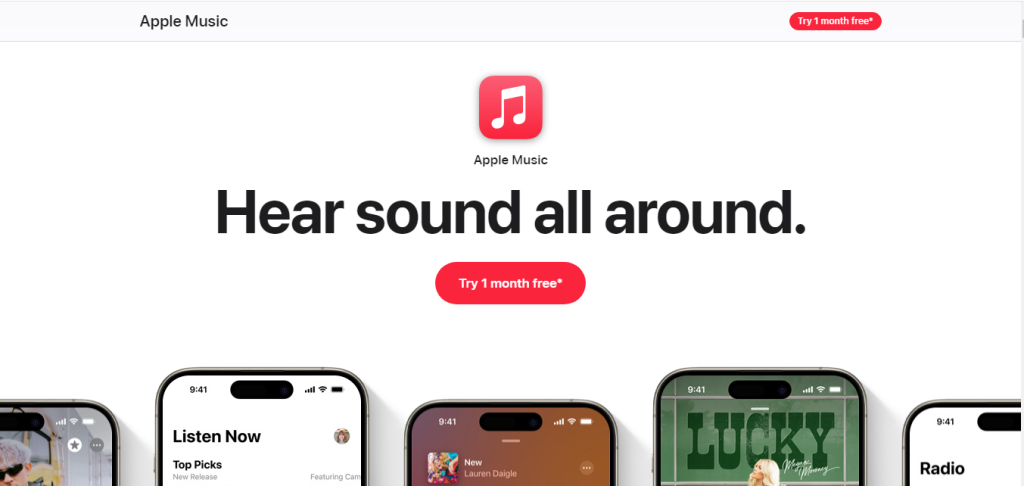
13. Pricing and Subscription Plans
Spotify vs. Apple Music: Pricing and Subscription Plans Comparison
Different pricing and subscription plans are available on Spotify, including Free, Spotify Premium, Spotify Family, Spotify Duo, and Spotify Student, with varying features, benefits, and prices to cater to different user needs, preferences, and budgets, providing flexible and affordable options for individuals, families, and students to enjoy ad-free music, offline listening, unlimited skips, and more.
Apple Music provides a variety of pricing and subscription plans, including Individual, Family, and Student, with different features, benefits, and pricing options to accommodate various user requirements, family sizes, and student status, offering users a choice of comprehensive music streaming solutions tailored to their specific needs and budget constraints.
Pricing and Subscription Plans Comparison
| Feature | Spotify | Apple Music |
|---|---|---|
| Free Plan | Yes | No |
| Individual Plan | Yes | Yes |
| Family Plan | Yes | Yes |
| Student Plan | Yes | Yes |
Conclusion
So, you’re ready to rock out with a new music streaming service, but which one to choose? Both Spotify and Apple Music are like digital jukeboxes loaded with millions of songs, but each has its own vibe.
If you love sharing your music taste with friends and jamming out to collaborative playlists, Spotify might be your perfect match. It’s got a super user-friendly interface, a massive library of music (including podcasts!), and tons of features to help you discover new favorites. Plus, it’s easy to use on almost any device you can imagine. The downside? Social features are a bit stronger than Apple Music’s.
For Apple fans, Apple Music feels like a natural extension of your existing devices. It integrates seamlessly with iPhones, iPads, and Macs, and the design is sleek and polished. Plus, Apple Music offers high-fidelity audio for those who crave the best sound quality. However, social sharing features aren’t quite as robust as Spotify’s, and podcasts live on a separate app (Apple Podcasts).
The Choice is Yours! Consider what matters most to you: a massive library, social features, affordability, or a seamless Apple experience? No matter which you choose, both Spotify and Apple Music will keep the music pumping!
More interesting comparisons are available here on our article page.


