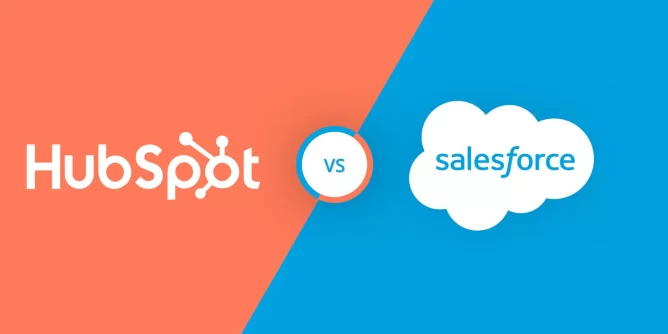
Confused and unsure which to opt for between HubSpot and Salesforce? No worries. We know that selecting the right Customer Relationship Management (CRM) software is crucial for businesses aiming to streamline their sales, marketing, and customer service processes. But, HubSpot vs. Salesforce – which is better since they are both prominent CRM solutions that offer a range of features designed to enhance customer engagement, automate tasks, and drive business growth? Here are 12 key features of both HubSpot and Salesforce. You will be able to make your choice after reading this piece.
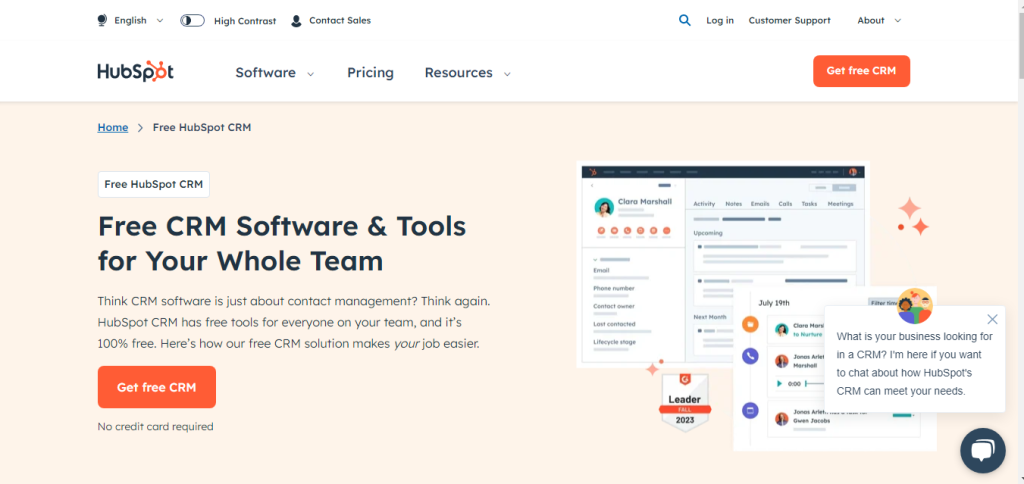
1. User Interface and Experience
HubSpot vs. Salesforce: User Interface and Experience Comparison
One outstand feature of HubSpot is its user-friendly and intuitive interface. It has customizable dashboards, drag-and-drop functionality, and a clean layout that simplifies navigation and task management.
Salesforce provides a more complex interface with a steeper learning curve but offers extensive customization options and a robust set of features for advanced users.
User Interface and Experience Comparison
| Feature | HubSpot | Salesforce |
|---|---|---|
| User-Friendly Interface | Yes | No |
| Customizable Dashboards | Yes | Yes |
| Drag-and-Drop Functionality | Yes | Yes |
2. Contact Management and Segmentation
HubSpot vs. Salesforce: Contact Management and Segmentation Comparison
HubSpot offers robust contact management and segmentation features, allowing users to organize contacts, create custom lists, and segment audiences based on various criteria such as demographics, behavior, and engagement level. Salesforce provides advanced contact management capabilities, with the ability to create custom objects, set up complex relationships, and manage large datasets.
Contact Management and Segmentation Comparison
| Feature | HubSpot | Salesforce |
|---|---|---|
| Contact Organization | Yes | Yes |
| Custom Lists | Yes | Yes |
| Audience Segmentation | Yes | Yes |
3. Sales Pipeline and Automation
HubSpot vs. Salesforce: Sales Pipeline and Automation Comparison
Like a visual map for your sales, HubSpot lets you move deals along with a simple drag and drop. It even scores leads automatically (hot or not!) and automates tasks to save you time.
Salesforce is a more powerful sales management system with customizable stages for your deals, like “prospect” or “closing.” It also automates tasks and uses fancy AI to help your team focus on the most promising leads and win more deals.
Sales Pipeline and Automation Comparison
| Feature | HubSpot | Salesforce |
|---|---|---|
| Visual Sales Pipeline | Yes | Yes |
| Automated Lead Scoring | Yes | Yes |
| Workflow Automation | Yes | Yes |
3. Marketing Automation and Campaign Management
HubSpot vs. Salesforce: Marketing Automation and Campaign Management Comparison
HubSpot offers integrated marketing automation tools, including email marketing, social media management, landing page creation, and campaign analytics, allowing marketers to create, execute, and analyze campaigns from a single platform. Salesforce provides a suite of marketing automation solutions through its Marketing Cloud, offering email marketing, social media advertising, customer journey mapping, and campaign analytics.
Marketing Automation and Campaign Management Comparison
| Feature | HubSpot | Salesforce |
|---|---|---|
| Email Marketing | Yes | Yes |
| Social Media Management | Yes | Yes |
| Landing Page Creation | Yes | Yes |
| Campaign Analytics | Yes | Yes |
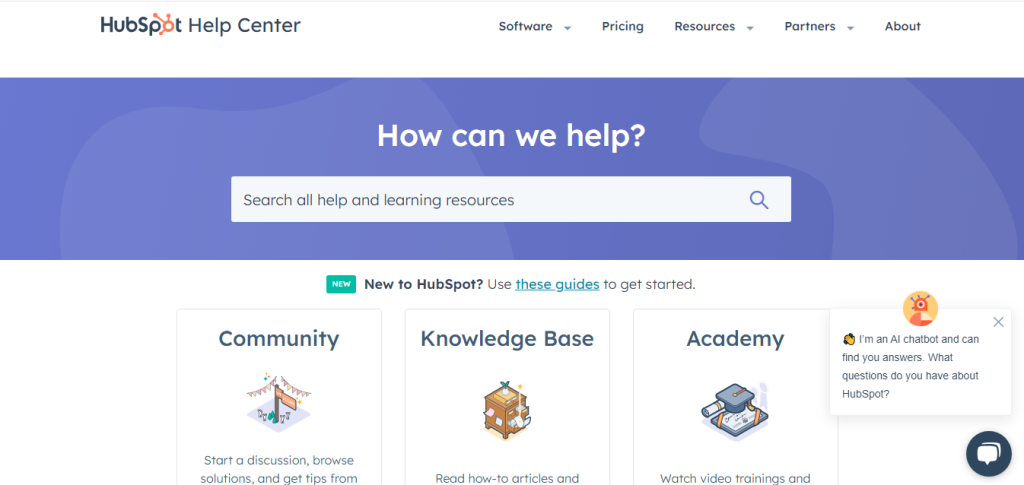
4. Customer Support and Service
HubSpot vs. Salesforce: Customer Support and Service Comparison
If you ever get stuck, both HubSpot and Salesforce have your back. HubSpot offers email support, live chat, and even a community forum where you can chat with other users. They also have a knowledge base full of helpful articles.
Salesforce takes things a step further with their “Success Cloud.” This offers personalized guidance and training resources to help you get the most out of their software. They also have a community forum, just like HubSpot.
Customer Support and Service Comparison
| Feature | HubSpot | Salesforce |
|---|---|---|
| Email Support | Yes | Yes |
| Live Chat | Yes | Yes |
| Knowledge Base | Yes | Yes |
| Community Forum | Yes | Yes |
5. Integration and Compatibility
HubSpot vs. Salesforce: Integration and Compatibility Comparison
HubSpot offers seamless integration with a variety of third-party apps and platforms, including email marketing tools, social media platforms, e-commerce platforms, and more, ensuring users can connect HubSpot with their existing tools and systems. Salesforce provides extensive integration options through its AppExchange marketplace, offering thousands of pre-built apps and connectors for various business needs.
Integration and Compatibility Comparison
| Feature | HubSpot | Salesforce |
|---|---|---|
| Third-Party Integrations | Yes | Yes |
| AppExchange Marketplace | No | Yes |
6. Customization and Scalability
HubSpot vs. Salesforce: Customization and Scalability Comparison
Customizable templates, modules, and reporting tools are available on HubSpot, allowing users to tailor the CRM to their specific business needs and scale as their business grows. Salesforce provides extensive customization options, with the ability to create custom objects, fields, workflows, and applications to meet unique business requirements and support growth.
Customization and Scalability Comparison
| Feature | HubSpot | Salesforce |
|---|---|---|
| Customizable Templates | Yes | Yes |
| Custom Objects | No | Yes |
| Scalability | Yes | Yes |
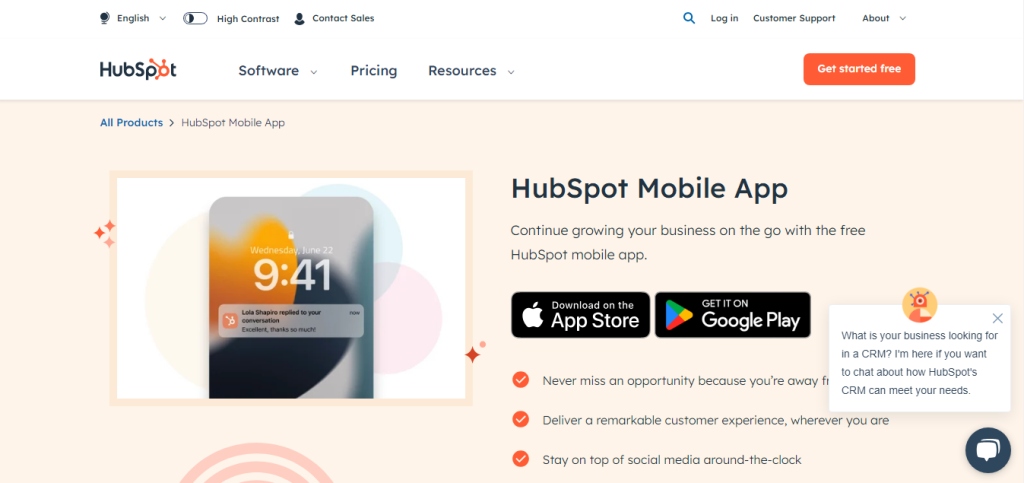
7. Mobile Accessibility
HubSpot vs. Salesforce: Mobile Accessibility Comparison
HubSpot offers a mobile app that allows users to access CRM data, manage contacts, track deals, and collaborate with team members on the go. Salesforce provides a mobile app with similar functionalities, along with offline access, voice commands, and AI-powered insights to help users stay productive while away from the office.
Mobile Accessibility Comparison
| Feature | HubSpot | Salesforce |
|---|---|---|
| Mobile App | Yes | Yes |
| Offline Access | No | Yes |
| Voice Commands | No | Yes |

8. Reporting and Analytics
HubSpot vs. Salesforce: Reporting and Analytics Comparison
HubSpot offers real-time reporting and analytics, with customizable dashboards, performance metrics, and insights to help users monitor KPIs, track progress, and make data-driven decisions. Salesforce provides advanced reporting and analytics tools, with customizable reports, dashboards, forecasting, and AI-powered insights to help businesses gain deeper insights into their sales, marketing, and customer service performance.
Reporting and Analytics Comparison
| Feature | HubSpot | Salesforce |
|---|---|---|
| Real-Time Reporting | Yes | Yes |
| Customizable Dashboards | Yes | Yes |
| AI-Powered Insights | No | Yes |
9. Security and Compliance
HubSpot vs. Salesforce: Security and Compliance Comparison
Both HubSpot and Salesforce take data security seriously. They use strong encryption to scramble your information, just like a super secret code. They also require two-factor authentication, which adds an extra layer of protection like a double lock on your door. Plus, they both go through regular security checks to make sure everything stays safe.
Salesforce takes things a step further with extra features for larger companies, like advanced identity management. No matter which one you choose, your data will be in good hands.
Security and Compliance Comparison
| Feature | HubSpot | Salesforce |
|---|---|---|
| Data Encryption | Yes | Yes |
| Two-Factor Authentication | Yes | Yes |
| Compliance Certifications | Yes | Yes |
10. Pricing and Plans
HubSpot vs. Salesforce: Pricing and Plans Comparison
HubSpot offers a range of pricing and subscription plans, including Free, Starter, Professional, and Enterprise, with varying features, benefits, and prices to suit businesses of all sizes and budgets. Salesforce provides multiple pricing tiers for its CRM and additional solutions, with customizable plans and pricing options tailored to the specific needs and requirements of businesses.
Table: Pricing and Plans Comparison
| Feature | HubSpot | Salesforce |
|---|---|---|
| Free Plan | Yes | No |
| Starter Plan | Yes | Yes |
| Professional Plan | Yes | Yes |
| Enterprise Plan | Yes | Yes |
11. Training and Resources
HubSpot vs. Salesforce: Training and Resources Comparison
Many training resources are available on HubSpot, including webinars, tutorials, certifications, and a community forum, to help users learn how to use the CRM effectively and maximize its potential. Salesforce provides extensive training and resources through its Trailhead platform, offering guided learning paths, modules, projects, and certifications for users at all skill levels.
Table: Training and Resources Comparison
| Feature | HubSpot | Salesforce |
|---|---|---|
| Webinars | Yes | Yes |
| Tutorials | Yes | Yes |
| Certifications | Yes | Yes |
| Community Forum | Yes | Yes |
12. Customer Reviews and Ratings
HubSpot vs. Salesforce: Customer Reviews and Ratings Comparison
HubSpot and Salesforce both have positive customer reviews and ratings on G2 and Capterra, with users praising the platforms’ features, ease of use, customer support, and overall value for money. However, some users have mentioned that Salesforce’s interface can be overwhelming for new users, while HubSpot’s pricing can be a bit steep for small businesses.
Table: Customer Reviews and Ratings Comparison
| Feature | HubSpot | Salesforce |
|---|---|---|
| Positive Reviews | Yes | Yes |
| Ease of Use | Yes | No |
| Customer Support | Yes | Yes |
| Value for Money | Yes | Yes |
Final Words
HubSpot and Salesforce are both leading CRM solutions that offer a wide range of features, benefits, and customization options to help businesses streamline their sales, marketing, and customer service processes.
HubSpot stands out with its user-friendly interface, robust contact management and segmentation, integrated marketing automation, comprehensive customer support, seamless integration with third-party apps, customization and scalability, mobile accessibility, and training resources, making it an ideal choice for small to medium-sized businesses looking for an all-in-one CRM solution.
Salesforce, on the other hand, excels with its advanced sales pipeline and automation, marketing automation and campaign management, extensive integration options, customization and scalability, mobile accessibility with offline access and voice commands, advanced reporting and analytics, enterprise-level security and compliance, and extensive training and resources, making it a preferred choice for large enterprises and businesses with complex needs.
Both choices are great CRM software for your business and long-term goals. Visit our blog page for more interesting reads.


