
Understanding user behavior and analyzing website performance are crucial for businesses aiming to optimize their online presence and drive growth. Web analytics tools like Google Analytics and Adobe Analytics provide powerful insights into website traffic, user engagement, conversion rates, and more, helping businesses make informed decisions and enhance their online strategies.
To empower you to make an informed decision, this analysis will delve into 11 key features of both Google Analytics and Adobe Analytics, ultimately guiding you towards the platform that best aligns with your web analytics needs.
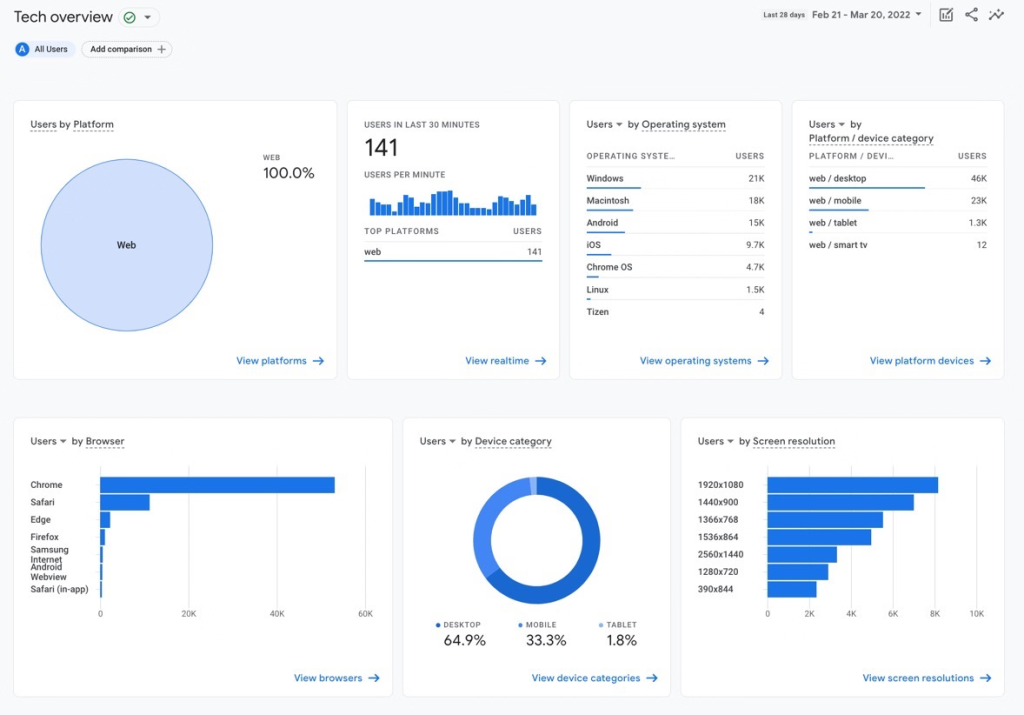
1. User Interface and Experience
Google Analytics vs. Adobe Analytics: User Interface and Experience Comparison
Both Google Analytics and Adobe Analytics are like virtual flashlights that help you see what’s happening on your website. They make it easy to understand things like how many people visit your site and where they come from.
Google Analytics is super user-friendly, with clear menus and a simple layout. You can even customize your dashboard to show the info you care about most. It’s like having a control center for your website that’s easy to navigate, even if you’re new to data.
Adobe Analytics is similar – it has a clean interface and lets you set up custom workspaces to focus on what matters to you. Their dashboards are also interactive, so you can dig deeper into the data and get ideas on how to improve your website.
User Interface and Experience Comparison
| Feature | Google Analytics | Adobe Analytics |
|---|---|---|
| User-Friendly Interface | Yes | Yes |
| Customizable Dashboards | Yes | Yes |
| Easy Navigation | Yes | Yes |
2. Data Collection and Tracking
Google Analytics vs. Adobe Analytics: Data Collection and Tracking Comparison
Google Analytics offers robust data collection and tracking capabilities, allowing users to track website traffic, user demographics, behavior, conversion rates, and more, using tracking codes, cookies, and integrations with other Google products and services. Adobe Analytics provides similar data collection and tracking features, with advanced segmentation, real-time analytics, and multi-channel tracking options that enable users to gather comprehensive data and insights into user interactions and website performance.
Data Collection and Tracking Comparison
| Feature | Google Analytics | Adobe Analytics |
|---|---|---|
| Website Traffic Tracking | Yes | Yes |
| User Demographics | Yes | Yes |
| Behavior Analysis | Yes | Yes |
| Conversion Rates | Yes | Yes |
3. Reporting and Analytics
Google Analytics vs. Adobe Analytics: Reporting and Analytics Comparison
Google Analytics is great for beginners. It lets you generate basic reports and even see visitor traffic in real-time. You can also track specific groups of visitors (like new customers) to see how they behave. Plus, it helps you visualize how people move through your website, like following a path to a purchase.
Adobe Analytics is more powerful. It lets you create super detailed reports, segment your visitors in real-time, and even predict future trends. It can also detect unusual spikes in traffic or changes in visitor behavior, so you can investigate what’s going on.
Reporting and Analytics Comparison
| Feature | Google Analytics | Adobe Analytics |
|---|---|---|
| Standard Reports | Yes | Yes |
| Custom Reports | Yes | Yes |
| Real-Time Analytics | Yes | Yes |
| Cohort Analysis | Yes | Yes |
| Funnel Visualization | Yes | Yes |
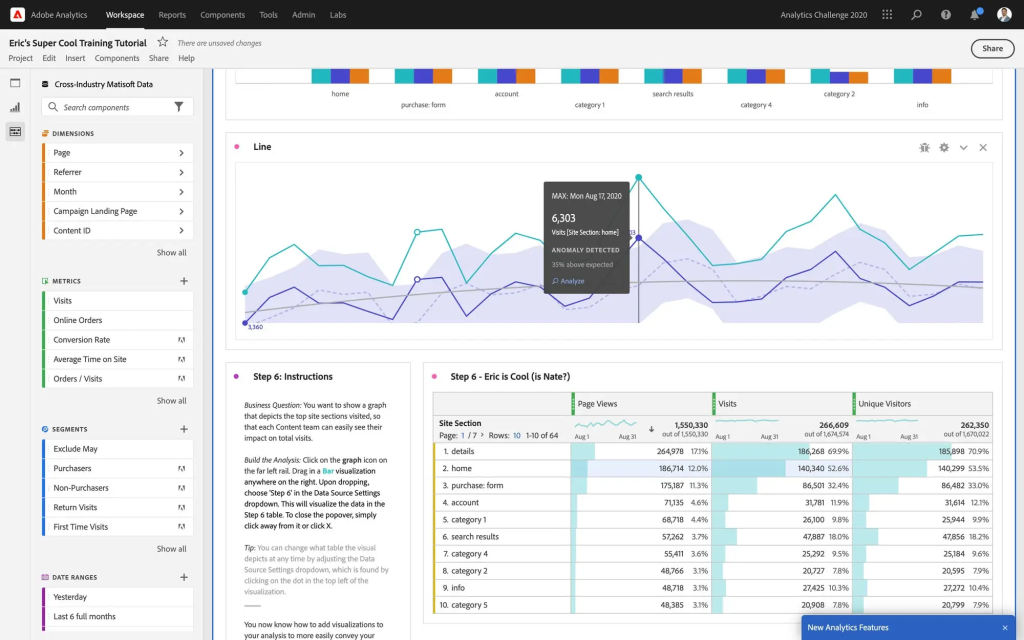
4. E-commerce Tracking and Analysis
Google Analytics vs. Adobe Analytics: E-commerce Tracking and Analysis Comparison
Google Analytics offers comprehensive e-commerce tracking, allowing users to monitor product sales, revenue, conversion rates, average order value, and other e-commerce metrics, as well as integrate with Google Ads, Google Search Console, and Google Merchant Center for enhanced tracking and analysis. Adobe Analytics provides similar e-commerce tracking and analysis features, with advanced merchandising analytics, product performance tracking, and integration capabilities that enable users to optimize online sales and marketing strategies effectively.
E-commerce Tracking and Analysis Comparison
| Feature | Google Analytics | Adobe Analytics |
|---|---|---|
| Product Sales Tracking | Yes | Yes |
| Revenue Tracking | Yes | Yes |
| Conversion Rates | Yes | Yes |
| Average Order Value | Yes | Yes |
| Integration with Google Ads | Yes | Yes |
5. Audience Segmentation and Targeting
Google Analytics vs. Adobe Analytics: Audience Segmentation and Targeting Comparison
Google Analytics makes it easy to create groups, letting you see how different types of visitors behave. This helps you tailor your marketing campaigns and website content to reach the right people.
Adobe Analytics is similar, but with some extra bells and whistles. They have fancy tools to help you discover even more about your visitors and even suggest ways to target specific groups more effectively.
Audience Segmentation and Targeting Comparison
| Feature | Google Analytics | Adobe Analytics |
|---|---|---|
| Custom Audience Segments | Yes | Yes |
| Demographic Segmentation | Yes | Yes |
| Behavioral Segmentation | Yes | Yes |
| Traffic Source Analysis | Yes | Yes |
6. Mobile and App Analytics
Google Analytics vs. Adobe Analytics: Mobile and App Analytics Comparison
Google Analytics allows comprehensive mobile and app analytics, allowing users to track mobile website traffic, app installations, user engagement, and in-app behavior, as well as integrate with Firebase for advanced app analytics and performance monitoring. Adobe Analytics provides similar mobile and app analytics features, with mobile app tracking, user engagement analysis, crash and error reporting, and integration capabilities that enable users to optimize mobile and app experiences effectively.
Mobile and App Analytics Comparison
| Feature | Google Analytics | Adobe Analytics |
|---|---|---|
| Mobile Website Tracking | Yes | Yes |
| App Installations | Yes | Yes |
| User Engagement | Yes | Yes |
| In-App Behavior Analysis | Yes | Yes |
| Integration with Firebase | Yes | Yes |
7. Integration and Compatibility
Google Analytics vs. Adobe Analytics: Integration and Compatibility Comparison
Google Analytics plays well with others! It connects with tons of tools and services you might already use, like Google Ads and Search Console. This makes it easy to see all your data in one place and automate tasks to save you time.
Adobe Analytics is a bit more picky about its friends. It works well with other Adobe products, but not as many outside tools. This means you might need to jump through some extra hoops to get all your data together.
Integration and Compatibility Comparison
| Feature | Google Analytics | Adobe Analytics |
|---|---|---|
| Third-Party Integrations | Yes | Limited |
| Google Products Integration | Yes | No |
| Platform Compatibility | Yes | Yes |

8. Mobile Accessibility
Google Analytics vs. Adobe Analytics: Mobile Accessibility Comparison
Google Analytics offers a comprehensive mobile app, allowing users to access and analyze data on the go via smartphones and tablets, with access to essential reports, real-time data, and user insights to maintain productivity and monitor website performance anytime, anywhere. Adobe Analytics provides a mobile app with similar functionality, allowing users to access and analyze data on mobile devices, but lacks some of the advanced mobile features available in Google Analytics.
Mobile Accessibility Comparison
| Feature | Google Analytics | Adobe Analytics |
|---|---|---|
| Mobile App | Yes | Yes |
| Access Essential Reports | Yes | Yes |
| Real-Time Data | Yes | Yes |
9. Customer Support and Service
Google Analytics vs. Adobe Analytics: Customer Support and Service Comparison
No matter which platform you choose, you won’t be left in the dark. Both Google Analytics and Adobe Analytics offer help if you get stuck.
Google Analytics has email support, live chat (like a website chat window!), a library of helpful articles, and even a forum where you can chat with other users.
Adobe Analytics offers similar options, with email, phone support (talk to a real person!), a knowledge base, and a forum as well.
Customer Support and Service Comparison
| Feature | Google Analytics | Adobe Analytics |
|---|---|---|
| Email Support | Yes | Yes |
| Live Chat | Yes | No |
| Phone Support | Yes | Yes |
| Knowledge Base | Yes | Yes |
| Community Forum | Yes | Yes |
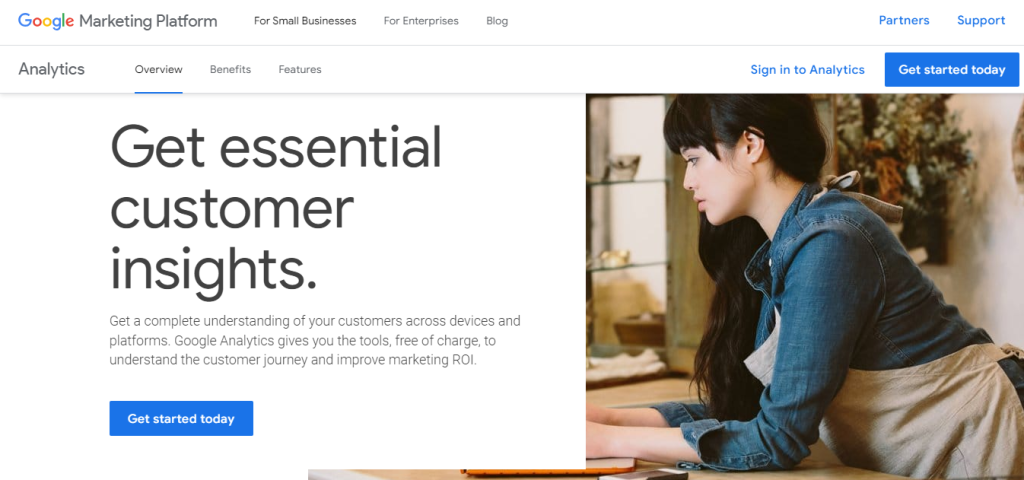
10. Pricing and Plans
Google Analytics vs. Adobe Analytics: Pricing and Plans Comparison
Google Analytics offers a free version with basic features and limitations, as well as Google Analytics 360, a premium version with advanced analytics, data limits, and enhanced support, available at a higher cost. Adobe Analytics provides multiple pricing tiers, including Adobe Analytics Select, Prime, and Ultimate, with customizable plans and pricing options tailored to the specific needs and requirements of users.
Pricing and Plans Comparison
| Feature | Google Analytics | Adobe Analytics |
|---|---|---|
| Free Version | Yes | No |
| Premium Version | Yes | Yes |
| Customizable Plans | No | Yes |
11. Customer Reviews and Ratings
Google Analytics vs. Adobe Analytics: Customer Reviews and Ratings Comparison
Google Analytics and Adobe Analytics both have positive customer reviews and ratings on G2 and Capterra, with users praising the platforms’ features, ease of use, reporting capabilities, customer support, and overall value for money. However, some users have mentioned that Google Analytics’ free version has limitations, while Adobe Analytics’ interface can be a bit complex for new users.
Customer Reviews and Ratings Comparison
| Feature | Google Analytics | Adobe Analytics |
|---|---|---|
| Positive Reviews | Yes | Yes |
| Ease of Use | No | Yes |
| Reporting Capabilities | Yes | Yes |
| Customer Support | Yes | Yes |
| Value for Money | Yes | No |
Conclusion
Understanding your website traffic is crucial for optimizing user experience and driving conversions. Both Google Analytics and Adobe Analytics empower you to do just that, offering valuable insights into website performance and visitor behavior.
Google Analytics is unique with its user-friendly interface, customizable dashboards, and straightforward data exploration. Easy menus and clear visualizations make it a breeze to understand your website traffic, even for beginners. Powerful segmentation lets you group visitors based on demographics, interests, and behavior, helping you tailor marketing and content for maximum impact. Comprehensive customer support, including email, live chat, and a community forum, ensures you always have resources at your fingertips.
Adobe Analytics provides full solution for businesses seeking advanced analytics. It boasts a clean interface, customizable workspaces, and interactive dashboards that encourage deeper data exploration. Advanced segmentation features and audience discovery tools help you identify and target specific visitor segments with laser focus. While the learning curve may be steeper, Adobe Analytics provides in-depth insights and actionable recommendations to optimize website performance and drive conversions.
It all boils down to you. Google Analytics is excellent for businesses of all sizes who value user-friendliness and core website traffic insights. Adobe Analytics caters to larger businesses seeking advanced segmentation, audience targeting, and in-depth data exploration capabilities. More interesting comparisons are available on our article page.


