
Writing is an essential skill these days as it seems to be part of everything we do, from emails to social media posts. But let’s face it, catching typos and grammar mistakes can be a pain! Here’s where writing assistants like Grammarly and ProWritingAid come in. These helpful tools can be your secret weapon for clear and polished writing, whether you’re sending emails, crafting website content, or tackling school projects.
We’ll be diving into the key features of both Grammarly and ProWritingAid to help you pick the perfect writing buddy for your needs. This way, you can write with confidence, knowing your message will shine!
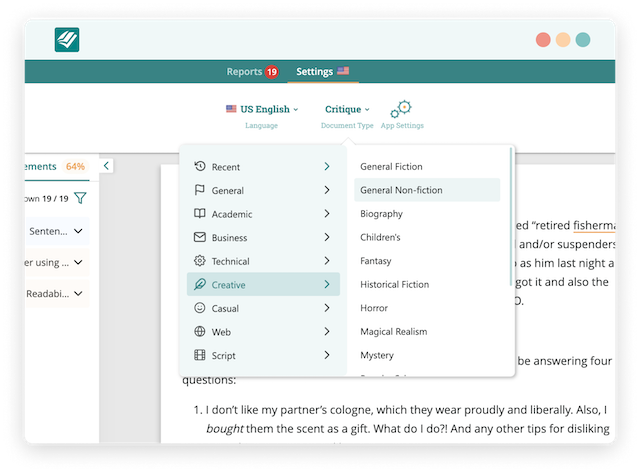
1. User Interface and Ease of Use
Grammarly vs. ProWritingAid: User Interface and Ease of Use Comparison
Grammarly is renowned for its user-friendly interface, intuitive design, and seamless integration with various platforms and browsers, making it accessible and easy to use for writers of all levels. ProWritingAid offers a comprehensive interface with detailed reports and analysis, providing users with in-depth insights and suggestions to improve their writing.
Table 1: User Interface and Ease of Use Comparison
| Feature | Grammarly | ProWritingAid |
|---|---|---|
| User-Friendly Interface | Yes | Detailed interface with comprehensive reports. |
| Ease of Use | Intuitive design and seamless integration. | In-depth analysis and suggestions. |
2. Grammar and Spelling Checks
Grammarly vs. ProWritingAid: Grammar and Spelling Checks Comparison
Grammarly is like a writing coach who gives you real-time suggestions and helps you fix things on the spot. It focuses on making your writing clear and accurate.
ProWritingAid is like a grammar teacher who goes into detail. It explains your mistakes, gives you examples of how to fix them, and helps you understand why they’re wrong. This can be super helpful if you want to learn and improve your writing over time.
Table 2: Grammar and Spelling Checks Comparison
| Feature | Grammarly | ProWritingAid |
|---|---|---|
| Grammar and Spelling Checks | Advanced real-time suggestions. | Detailed analysis with contextual suggestions. |
3. Style and Tone
Grammarly vs. ProWritingAid: Style and Tone Comparison
Grammarly detect and suggest style and tone to ensure consistency and coherence in your writing, providing feedback on sentence structure, tone, formality, and more. ProWritingAid provides style and tone analysis too, including recommendations to improve readability, engagement, and the overall flow of your writing.
Table 3: Style and Tone Comparison
| Feature | Grammarly | ProWritingAid |
|---|---|---|
| Style and Tone Suggestions | Feedback on sentence structure, tone, and formality. | Recommendations to improve readability and flow. |
4. Vocabulary Enhancement
Grammarly vs. ProWritingAid: Vocabulary Enhancement Comparison
Grammarly offers vocabulary enhancement suggestions to help users choose more effective and diverse words, improving the richness and impact of their writing. ProWritingAid provides vocabulary analysis, including synonyms, overused words, and suggestions to enhance the clarity and sophistication of your vocabulary.
Table 4: Vocabulary Enhancement Comparison
| Feature | Grammarly | ProWritingAid |
|---|---|---|
| Vocabulary Enhancement | Suggestions for effective and diverse words. | Analysis with synonyms and overused words suggestions. |
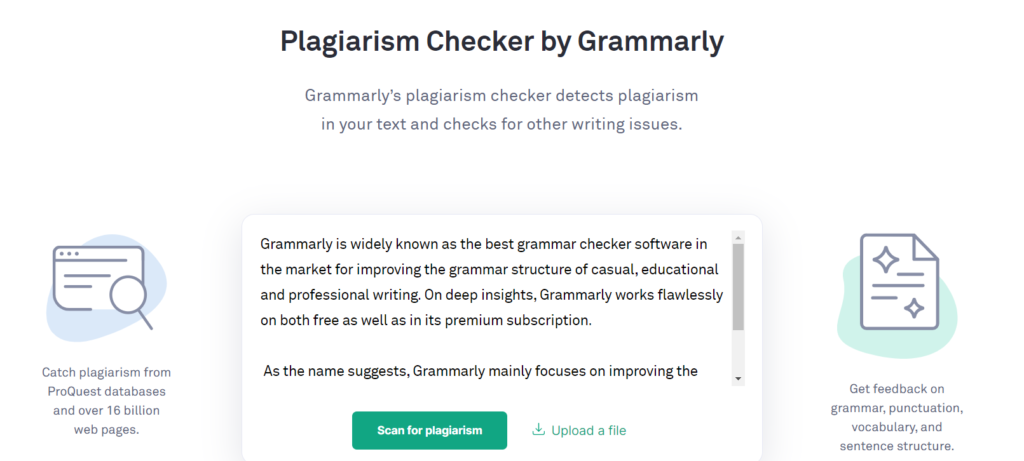
5. Plagiarism Checker
Grammarly vs. ProWritingAid: Plagiarism Checker Comparison
Grammarly’s premium version comes with a plagiarism checker that checks if you accidentally copied stuff from the internet or academic papers. It compares what you wrote to a huge database of web pages and papers to ensure it’s all original.
With ProWritingAid’s premium package, you get a similar tool, but you must pay extra. When you use it, it gives you a big report showing where it found similar stuff and gives you the sources, so you can be sure your writing is all yours and hasn’t been copied from somewhere else. It’s like having a little helper making sure your work is totally original and honest.
Table 5: Plagiarism Checker Comparison
| Feature | Grammarly | ProWritingAid |
|---|---|---|
| Plagiarism Checker | Built-in plagiarism checker in premium version. | Optional plagiarism checker with comprehensive report. |
6. Writing Goals and Objectives
Grammarly vs. ProWritingAid: Writing Goals and Objectives Comparison
In Grammarly, you can set up your writing assistant to match what you’re working on. You can pick things like who you’re writing for, what kind of style or tone you want, and even the type of audience you’re aiming at. This helps Grammarly give you better suggestions that fit exactly what you need.
With ProWritingAid, it’s pretty similar. You can set up your writing assistant to match your goals and what you like. So, if you’re writing something serious or something more casual, you can tweak it to fit. It’s all about making sure your writing helper understands exactly what you’re aiming for, so it can give you the best advice possible.
Table 6: Writing Goals and Objectives Comparison
| Feature | Grammarly | ProWritingAid |
|---|---|---|
| Writing Goals and Objectives | Customizable settings for context, audience, and style. | Customizable goals and style settings for writing projects. |
7. Integration and Compatibility
Grammarly vs. ProWritingAid: Integration and Compatibility Comparison
Grammarly is really good at working with lots of different things, like web browsers, Microsoft Office, Google Docs, and more. This means you can use it wherever you write stuff, no matter what device you’re using.
ProWritingAid also works with lots of popular writing platforms, programs on your computer, and web browsers. So, no matter where or how you like to write, you can use it to help you out. It’s all about making it easy for you to get the help you need when you’re writing.
Table 7: Integration and Compatibility Comparison
| Feature | Grammarly | ProWritingAid |
|---|---|---|
| Integration and Compatibility | Seamless integration with web browsers and applications. | Integration with popular writing platforms and desktop applications. |
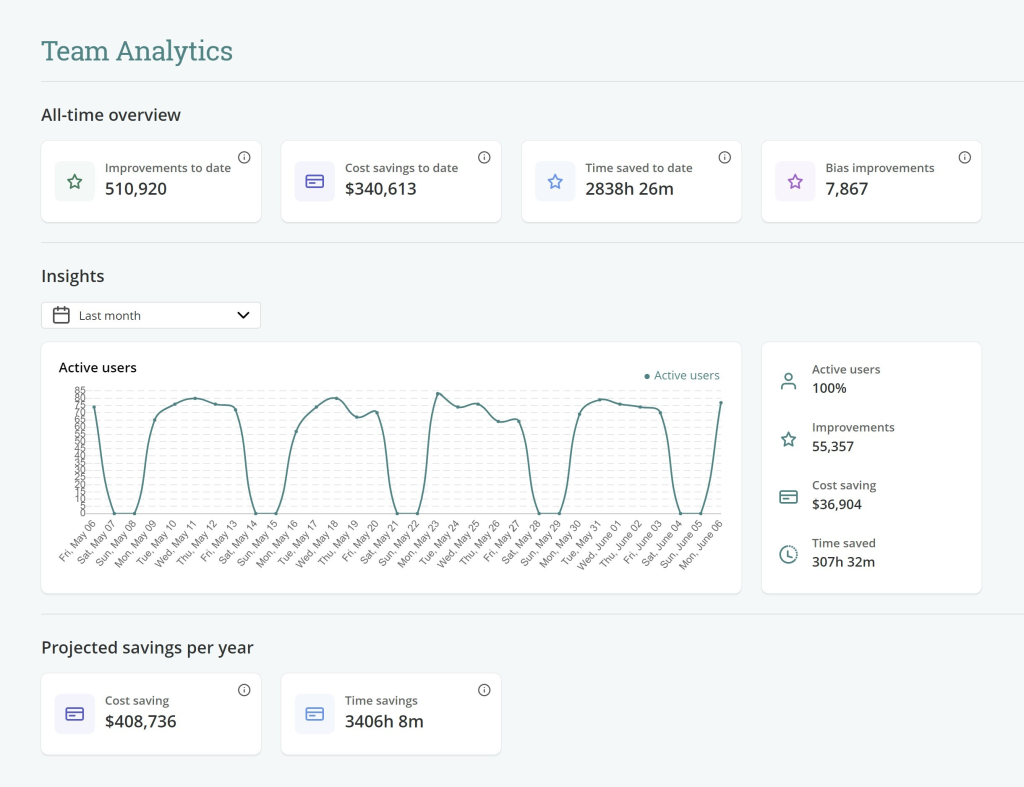
8. Reporting and Analytics
Grammarly vs. ProWritingAid: Reporting and Analytics Comparison
Grammarly offers detailed writing reports, performance insights, and analytics, providing users with a comprehensive overview of their writing strengths, weaknesses, and areas for improvement. ProWritingAid provides in-depth writing reports, scores, and analytics, including readability scores, sentence structure analysis, and writing statistics to help users track and enhance their writing skills over time.
Table 8: Reporting and Analytics Comparison
| Feature | Grammarly | ProWritingAid |
|---|---|---|
| Reporting and Analytics | Detailed performance insights and analytics. | In-depth writing reports, scores, and statistics. |
9. Learning Resources and Support
Grammarly vs. ProWritingAid: Learning Resources and Support Comparison
Grammarly offers a range of learning resources, tutorials, guides, and customer support to assist users in improving their writing skills, mastering the platform, and troubleshooting issues. ProWritingAid provides extensive learning resources, including tutorials, webinars, articles, and customer support, offering users comprehensive assistance, training, and community engagement opportunities.
Table 9: Learning Resources and Support Comparison
| Feature | Grammarly | ProWritingAid |
|---|---|---|
| Learning Resources and Support | Tutorials, guides, and customer support. | Extensive learning resources, tutorials, webinars, and articles. |
10. Pricing and Subscription Plans
Grammarly vs. ProWritingAid: Pricing and Subscription Plans Comparison
Grammarly offers a freemium model, with free and paid subscription plans, including Grammarly Premium and Grammarly Business, providing access to advanced features, plagiarism checker, and more. ProWritingAid offers a range of subscription plans, including free, premium, and premium plus, with access to comprehensive writing reports, plagiarism checker, and additional features to enhance your writing.
Table 10: Pricing and Subscription Plans Comparison
| Feature | Grammarly | ProWritingAid |
|---|---|---|
| Pricing and Subscription Plans | Freemium model with free and paid plans. | Free, premium, and premium plus subscription plans. |
Conclusion
Both Grammarly and ProWritingAid have lots of cool stuff to help you get better at writing and reach your writing goals.
Grammarly is known for being super easy to use, giving you tips as you write, checking your grammar and spelling in real time, and working smoothly with lots of different platforms. It’s great for everyone from beginners to pros.
ProWritingAid is more about digging deep into your writing. It gives you really detailed feedback, big reports on your writing, and lots of tools to help you understand your writing style and get better over time. It’s like having a personal writing coach.
So, which one’s better for you depends on what you need. If you want something simple and easy to use with quick tips, Grammarly might be your best bet. But if you want to dive deep into your writing and really understand how to improve, ProWritingAid could be the way to go. This guide can help you figure out which one fits your writing goals and style best.


