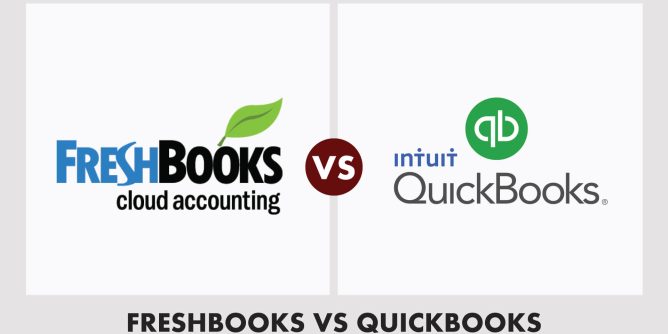
Running a business can feel like wrangling numbers all day. Luckily, accounting software like QuickBooks and FreshBooks are here to help! These two are rockstars in the accounting world, but they cater to different needs.
QuickBooks, by Intuit, is like a full-blown accounting toolbox. It’s got a ton of features to handle all sorts of business finances, no matter what industry you’re in. FreshBooks, on the other hand, is more like a user-friendly accounting assistant. It keeps things simple and automates tasks to save you time, especially if you’re a freelancer or small business owner.
This guide dives into 10 key features of each platform, so you can pick the perfect one to keep your business finances under control!
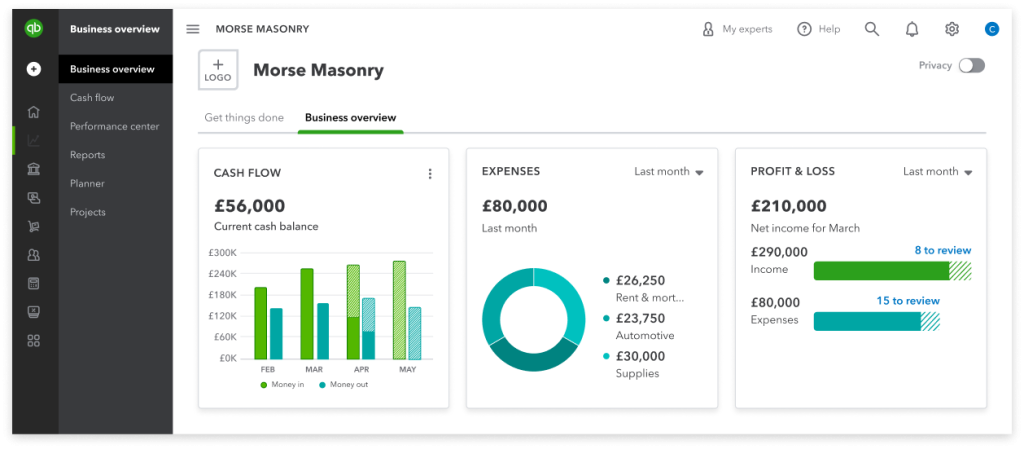
1. Ease of Use
QuickBooks vs. FreshBooks: Ease of Use Comparison
Numbers can be scary, especially when it comes to your business! That’s where user-friendly accounting software comes in, like QuickBooks and FreshBooks. These two make keeping track of your money a breeze, even if you’re not an accounting whiz.
QuickBooks is like having a helpful guide by your side. It’s easy to learn with a clear interface, customizable dashboards to see what matters to you, and even step-by-step instructions to walk you through anything.
FreshBooks is known for being super simple. Setting it up is a breeze, and it has clear instructions and a clean design that makes everything easy to find. You’ll be creating invoices, tracking expenses, and managing clients like a pro in no time!
Ease of Use Comparison
| Feature | QuickBooks | FreshBooks |
|---|---|---|
| User-Friendly Interface | Yes, with intuitive navigation and customizable dashboards. | Yes, with a clean design and straightforward setup process. |
| Setup Process | Step-by-step guidance and interactive tutorials. | Simple setup process with guided tutorials. |
2. Features and Functionalities
QuickBooks vs. FreshBooks: Features and Functionalities Comparison
Features and functionalities are essential for accounting software to automate tasks, streamline workflows, and provide insights into financial performance. QuickBooks offers a comprehensive suite of accounting tools, including invoicing, expense tracking, inventory management, payroll processing, tax preparation, and financial reporting, tailored for various industries and business sizes. FreshBooks, while more streamlined, provides essential accounting features like invoicing, expense tracking, time tracking, project management, and basic financial reports, with a focus on automation, user experience, and client collaboration.
Features and Functionalities Comparison
| Feature | QuickBooks | FreshBooks |
|---|---|---|
| Invoicing | Yes, with customizable templates and automated reminders. | Yes, with customizable templates and automatic payment reminders. |
| Expense Tracking | Yes, with receipt capture and categorization. | Yes, with receipt capture and expense categorization. |
| Time Tracking | Yes, with time sheets and billable hours tracking. | Yes, with time tracking and billable hours logging. |
| Project Management | Yes, with project tracking and job costing. | Basic project management and task tracking. |
| Financial Reports | Comprehensive financial reporting and analytics. | Basic financial reports and insights. |
3. Pricing and Plans
QuickBooks vs. FreshBooks: Pricing and Plans Comparison
Pricing is a significant consideration when choosing accounting software, as it impacts your budget and overall cost of ownership. QuickBooks offers various pricing plans, including Simple Start, Essentials, Plus, and Advanced, with monthly subscription fees ranging from $25 to $180, tailored for freelancers, small businesses, and larger enterprises. FreshBooks provides Lite, Plus, Premium, and Select, with monthly subscription fees ranging from $15 to $50, catering to freelancers, small businesses, and teams, with a focus on simplicity, affordability, and scalability.
Pricing and Plans Comparison
| Feature | QuickBooks | FreshBooks |
|---|---|---|
| Monthly Subscription Fees | $25 to $180, with discounts available. | $15 to $50, with discounts and promotions. |
| Free Trial | Yes, 30-day free trial available. | Yes, 30-day free trial available. |
| Additional Costs | Payroll, tax preparation, and third-party integrations. | Payment processing fees and third-party integrations. |
4. Scalability and Integration
QuickBooks vs. FreshBooks: Scalability and Integration Comparison
As your business grows, you’ll need your accounting software to keep up! The best ones can grow with you (scalability) and connect easily with other tools you use (integration), saving you time and headaches. QuickBooks allows scalable solutions, including advanced features, customizations, and integrations with third-party apps, allowing businesses to expand and automate workflows across various departments and systems. FreshBooks, while less scalable, provides essential integrations with popular tools like G Suite, Stripe, PayPal, and Zapier, enabling users to streamline processes, enhance productivity, and centralize data for improved decision-making.
Scalability and Integration Comparison
| Feature | QuickBooks | FreshBooks |
|---|---|---|
| Scalability | Scalable solutions with advanced features and customizations. | Limited scalability with essential features and integrations. |
| Third-Party Integrations | Extensive third-party app integrations available. | Essential integrations with popular tools and platforms. |

5. Customer Support and Training
QuickBooks vs. FreshBooks: Customer Support and Training Comparison
Customer support and training are crucial for resolving issues, answering queries, and ensuring a smooth and satisfactory experience for users, especially for those new to accounting software. QuickBooks offers 24/7 customer support, help center, community forums, and online resources with articles, tutorials, and guides to assist users with setup, usage, troubleshooting, and best practices. FreshBooks provides email support, help center, knowledge base, and webinars with resources, tutorials, and training sessions to help users get started, solve problems, and maximize their accounting software experience.
Customer Support and Training Comparison
| Feature | QuickBooks | FreshBooks |
|---|---|---|
| Customer Support | 24/7 customer support, help center, and community forums. | Email support, help center, and knowledge base. |
| Training and Resources | Online tutorials, guides, and webinars available. | Webinars, tutorials, and support resources provided. |
6. Mobile Access and Usability
QuickBooks vs. FreshBooks: Mobile Access and Usability Comparison
Mobile access and usability are crucial for businesses on the go, allowing users to manage finances, create invoices, track expenses, and access data anytime, anywhere. QuickBooks offers a mobile app, compatible with
iOS and Android devices, with features like invoicing, expense tracking, receipt capture, and real-time syncing across devices. FreshBooks provides a mobile app, optimized for iOS and Android, offering essential functionalities such as invoicing, time tracking, expense management, and client communication, with a user-friendly interface and seamless navigation.
Mobile Access and Usability Comparison
| Feature | QuickBooks | FreshBooks |
|---|---|---|
| Mobile App | Yes, with essential accounting features and real-time syncing. | Yes, with invoicing, time tracking, and expense management. |
| Compatibility | iOS and Android devices. | Optimized for iOS and Android devices. |
7. Security and Compliance
QuickBooks vs. FreshBooks: Security and Compliance Comparison
Keeping your financial information safe and sound is key! This includes things like privacy and following the rules. QuickBooks prioritizes security with bank-level encryption, secure data storage, multi-factor authentication, and compliance with financial regulations, offering users peace of mind when managing finances and transactions. FreshBooks employs SSL encryption, secure data handling, password-protected access, and compliance with privacy laws to safeguard user information and maintain trust and credibility.
Security and Compliance Comparison
| Feature | QuickBooks | FreshBooks |
|---|---|---|
| Security Measures | Bank-level encryption, multi-factor authentication. | SSL encryption, password-protected access. |
| Compliance | Compliance with financial regulations. | Compliance with privacy laws. |
8. Customization and Flexibility
QuickBooks vs. FreshBooks: Customization and Flexibility Comparison
Customization and flexibility are essential for tailoring accounting software to meet specific business requirements, workflows, and preferences. QuickBooks offers customizable templates, user permissions, workflow automation, and integration with third-party apps to adapt to various industries, business sizes, and operational needs. FreshBooks provides basic customization options, template editing, and integration with popular tools to accommodate freelancers, small businesses, and teams seeking flexibility and control over their accounting processes.
Customization and Flexibility Comparison
| Feature | QuickBooks | FreshBooks |
|---|---|---|
| Customizable Templates | Yes, with a variety of templates and editing options. | Basic customization with template editing. |
| Workflow Automation | Yes, with advanced automation features and integrations. | Limited automation capabilities. |
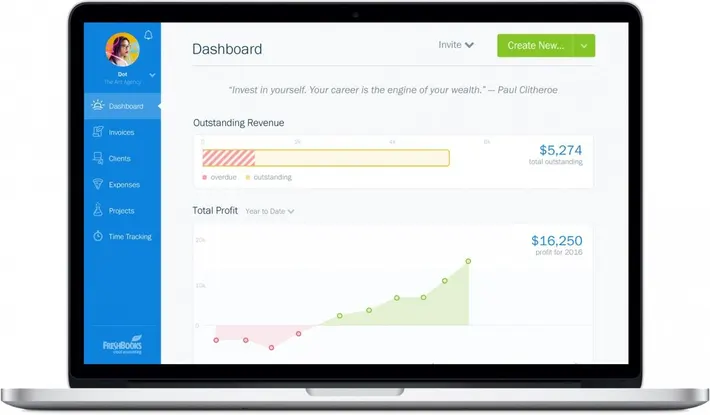
9. Reporting and Analytics
QuickBooks vs. FreshBooks: Reporting and Analytics Comparison
Numbers can tell a story about your business, but you gotta be able to read them! This is where reports and fancy breakdowns come in. You get a whole library of reports like charts and graphs, that you can customize to see exactly how your business is doing with QuickBooks. It can even tell you if you’re making money and where you can grow.
FreshBooks keeps things a bit simpler. It has reports too, but they’re more focused on the basics, like helping freelancers and small businesses track expenses, create invoices, and see how much money they have coming in and going out.
Reporting and Analytics Comparison
| Feature | QuickBooks | FreshBooks |
|---|---|---|
| Reporting Tools | Comprehensive reporting tools and customizable dashboards. | Basic reporting features and customizable reports. |
| Financial Analytics | Advanced financial analytics and insights. | Essential financial insights and tracking. |
10. User Reviews and Ratings
QuickBooks vs. FreshBooks: User Reviews and Ratings Comparison
User reviews and ratings provide valuable insights into the overall user experience, satisfaction, and reliability of accounting software from the perspective of real users and businesses. QuickBooks has garnered positive reviews for its comprehensive features, scalability, customer support, and reliability, earning high ratings and recommendations from users across various industries and business sizes. FreshBooks, known for its simplicity, ease of use, and client collaboration, has received favorable reviews and high ratings from freelancers, small businesses, and teams appreciating its user-friendly interface, automation, and affordability.
User Reviews and Ratings Comparison
| Feature | QuickBooks | FreshBooks |
|---|---|---|
| User Reviews | Positive reviews for features, scalability, and customer support. | Favorable reviews for simplicity, ease of use, and affordability. |
| User Ratings | High ratings and recommendations across various industries. | Positive ratings from freelancers, small businesses, and teams. |
Conclusion
Alright, let’s wrap things up! We’ve compared QuickBooks and FreshBooks across 10 important features, and it’s clear they both have their own superpowers and weaknesses.
QuickBooks is like a powerful accounting toolbox. It’s got a lot of features to tackle any business’s finances, no matter the size or industry. You can customize it to fit your needs perfectly, and it even connects with other tools you might already use. Think of it as an all-in-one accounting solution that can grow with your business.
FreshBooks, on the other hand, is all about keeping things simple. It’s super easy to use, even if you’re new to accounting. It automates tasks to save you time, and keeps everything clear and organized. This makes it a great choice for freelancers, small businesses, and anyone who wants to focus on running their business, not wrestling with numbers.
So, which one is right for you? If you need a powerful and feature-rich option, QuickBooks might be your champion. But if you value simplicity and ease of use, FreshBooks is a great way to manage your finances and free up time to focus on what matters most – growing your business!


