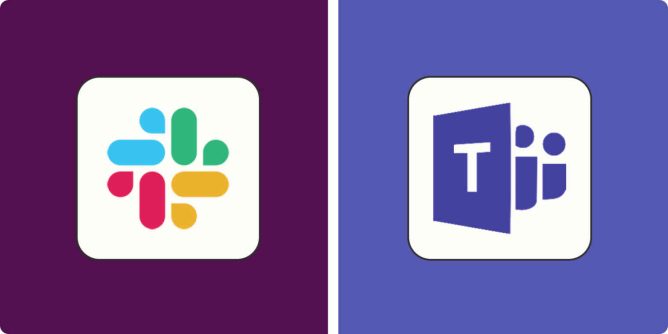
Teamwork makes the dream work, no matter what kind of business you’re in these days. To help teams chat, share ideas, and get things done faster, there are lots of tools available. Two of the biggest names are Slack and Microsoft Teams. Both can supercharge your team’s communication and make them a well-oiled machine.
But choosing the right one can be tricky because each has its own strengths and weaknesses. This comparison will break down 10 key features to consider, so you can pick the perfect tool for your team’s specific needs.
Slack is kind of like the cool new app that startups and small businesses love. It’s easy to use and works well with a bunch of other tools. Microsoft Teams is more like the established company program that big businesses with lots of Microsoft products already use. We’ll help you figure out which one is the perfect fit for your team by looking at their features, how well they work with other things, how much you can change them, how secure they are, and how much they cost.
1. User Interface and Design
Slack vs. Microsoft Teams: User Interface and Design Comparison
The user interface and design of a collaboration tool play a crucial role in the overall user experience, affecting how teams interact with the platform on a daily basis. Slack is known for its intuitive and user-friendly interface, featuring a clean design with channels, threads, and a sidebar for easy navigation. Microsoft Teams, on the other hand, offers a more integrated and customizable interface, with tabs, channels, and a left-hand sidebar that provides access to various features and Microsoft 365 apps.
User Interface and Design Comparison
| Feature | Slack | Microsoft Teams |
|---|---|---|
| Design | Intuitive and user-friendly interface. | Integrated and customizable interface with tabs and channels. |
| Navigation | Clean design with channels, threads, and sidebar. | Left-hand sidebar with access to features and Microsoft 365 apps. |
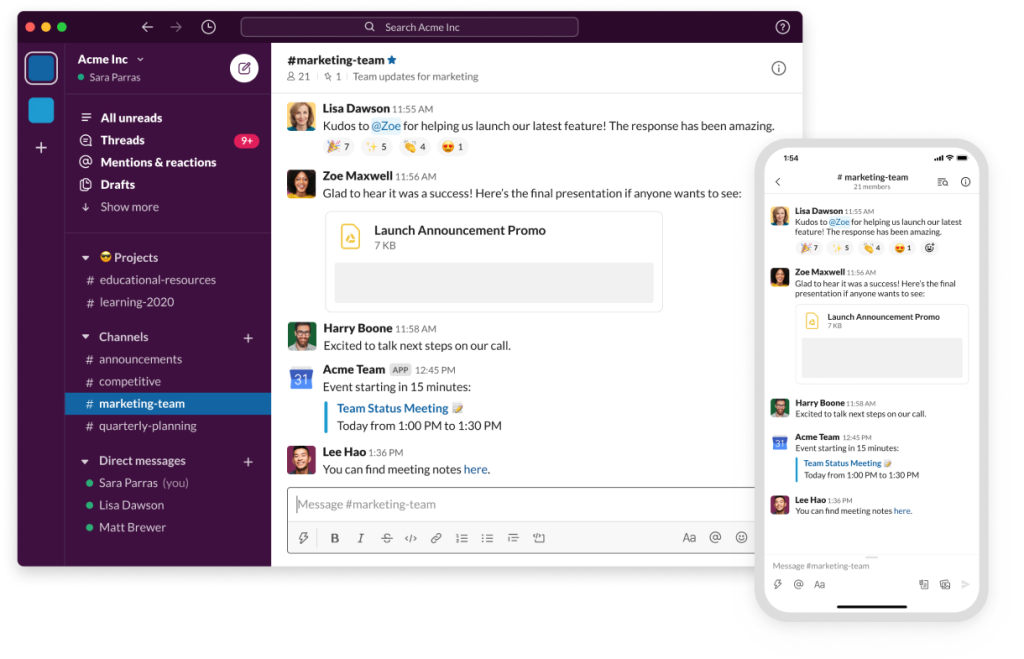
2. Messaging and Communication
Slack vs. Microsoft Teams: Messaging and Communication Comparison
Getting things done as a team is all about talking and sharing ideas easily. That’s where tools like Slack and Microsoft Teams come in.
Slack is like a big chatroom where you can create groups for different topics, message people directly, and even keep track of conversations with threads. Plus, it works well with a bunch of other apps you might already use.
Microsoft Teams is similar, but it also lets you hop on video calls with your team and it works really well with all the other Microsoft Office programs you might already have. So it’s like a one-stop shop for chatting, video calls, and working on documents together.
Messaging and Communication Comparison
| Feature | Slack | Microsoft Teams |
|---|---|---|
| Messaging Platform | Robust platform with channels, direct messages, and threads. | Comprehensive solution with channels, chat, and video calls. |
| Integrations | Extensive integrations with external apps and services. | Integration with Microsoft 365 apps and services. |
3. Video Conferencing and Meetings
Slack vs. Microsoft Teams: Video Conferencing and Meetings Comparison
Video conferencing and virtual meetings have become increasingly important for remote teams and distributed workforces to collaborate effectively. Slack offers video conferencing capabilities through Slack Calls and integration with third-party apps like Zoom and Google Meet. Microsoft Teams provides built-in video conferencing and meeting features with Microsoft Teams Meetings, supporting large meetings, webinars, and live events, along with integration with Microsoft 365 apps.
Video Conferencing and Meetings Comparison
| Feature | Slack | Microsoft Teams |
|---|---|---|
| Video Conferencing | Slack Calls and integration with Zoom and Google Meet. | Built-in video conferencing with Microsoft Teams Meetings. |
| Meeting Features | Supports smaller meetings with basic features. | Supports large meetings, webinars, and live events with advanced features. |
4. File Sharing and Collaboration
Slack vs. Microsoft Teams: File Sharing and Collaboration Comparison
File sharing and collaboration tools are essential for teams to share documents, collaborate on projects, and manage files effectively. Slack offers file sharing and collaboration features through Slack Files, enabling teams to upload, share, and collaborate on files within channels and direct messages. Microsoft Teams provides comprehensive file sharing and collaboration capabilities with integration with Microsoft 365 apps, OneDrive, and SharePoint, allowing teams to co-author documents, manage versions, and collaborate in real-time.
File Sharing and Collaboration Comparison
| Feature | Slack | Microsoft Teams |
|---|---|---|
| File Sharing | Slack Files for uploading and sharing files. | Integration with Microsoft 365, OneDrive, and SharePoint for comprehensive file sharing. |
| Collaboration | Collaborate on files within channels and direct messages. | Co-author documents, manage versions, and collaborate in real-time. |

5. Integration and Customization
Slack vs. Microsoft Teams: Integration and Customization Comparison
Integration and customization options are crucial for teams to tailor the collaboration tool to their specific needs, integrate with existing workflows, and enhance productivity. Slack offers extensive integration options with a wide range of third-party apps, services, and bots through Slack App Directory, enabling teams to customize their workspace and automate workflows. Microsoft Teams provides seamless integration with Microsoft 365 apps, services, and Power Platform, along with a growing number of third-party apps, offering flexibility and customization for teams.
Integration and Customization Comparison
| Feature | Slack | Microsoft Teams |
|---|---|---|
| Integration Options | Extensive integration with third-party apps and bots through Slack App Directory. | Seamless integration with Microsoft 365 apps, services, and Power Platform. |
| Customization | Customize workspace and automate workflows. | Tailor collaboration tool with Microsoft 365 apps and third-party integrations. |
6. Security and Compliance
Slack vs. Microsoft Teams: Security and Compliance Comparison
Keeping your company’s information safe is super important. That’s why both Slack and Microsoft Teams have ways to lock things down tight. They scramble information so no one can peek, make sure only the right people can log in, and follow special rules to keep everything on the up and up.
Slack is good for security, and Microsoft Teams is like Fort Knox because it uses all the extra security features from other Microsoft products. No matter which one you choose, your team’s chats and files will be safe and sound.
Security and Compliance Comparison
| Feature | Slack | Microsoft Teams |
|---|---|---|
| Security Features | Data encryption, two-factor authentication, and compliance certifications. | Data encryption, multi-factor authentication, and compliance capabilities through Microsoft 365. |
| Compliance | GDPR, HIPAA, and other industry-specific compliance certifications. | Comprehensive compliance capabilities with Microsoft 365 security and compliance center. |
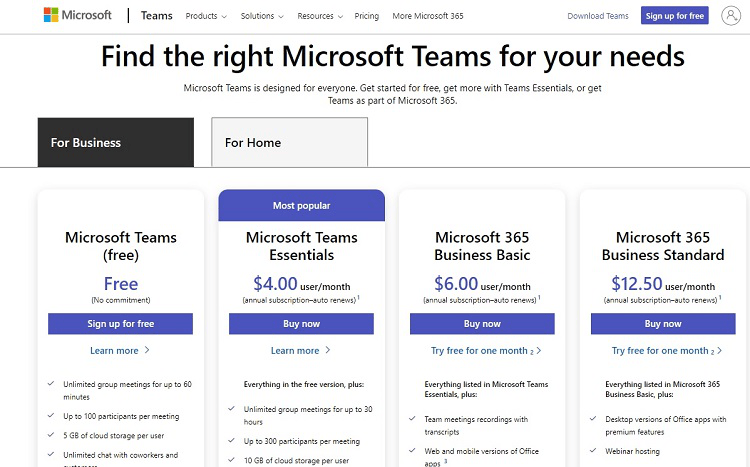
7. Pricing and Plans
Slack vs. Microsoft Teams: Pricing and Plans Comparison
Pricing and plans are important factors to consider when choosing a collaboration tool, as they impact the overall cost and budget for teams and organizations. Slack offers a tiered pricing model with Standard, Plus, and Enterprise Grid plans, catering to different team sizes and requirements, with additional costs for advanced features and integrations. Microsoft Teams is included as part of Microsoft 365 subscription plans, which offer various tiers including Business Basic, Business Standard, and Business Premium, providing access to Microsoft Teams along with other Microsoft 365 apps and services.
Pricing and Plans Comparison
| Feature | Slack | Microsoft Teams |
|---|---|---|
| Pricing Model | Tiered pricing with Standard, Plus, and Enterprise Grid plans. | Included in Microsoft 365 subscription plans with Business Basic, Standard, and Premium tiers. |
| Additional Costs | Costs for advanced features, integrations, and enterprise-grade security. | Included in Microsoft 365 subscription with additional costs for premium features and security. |
8. Mobile Accessibility
Slack vs. Microsoft Teams: Mobile Accessibility Comparison
Mobile accessibility is essential for teams to stay connected, collaborate on-the-go, and access important information from anywhere, anytime. Slack offers mobile apps for iOS and Android devices, providing a seamless and responsive user experience with access to channels, messages, and notifications on mobile devices. Microsoft Teams also offers mobile apps for iOS, Android, and Windows, along with integration with Microsoft 365 apps, allowing teams to collaborate effectively and access files, meetings, and chats on-the-go.
Table 8: Mobile Accessibility Comparison
| Feature | Slack | Microsoft Teams |
|---|---|---|
| Mobile Apps | iOS and Android apps with access to channels, messages, and notifications. | iOS, Android, and Windows apps with integration with Microsoft 365 apps and services. |
| On-the-go Collaboration | Collaborate effectively and access files, meetings, and chats on-the-go. | Seamless collaboration with Microsoft 365 apps and services on mobile devices. |
9. User Support and Documentation
Slack vs. Microsoft Teams: User Support and Documentation Comparison
User support and documentation are important aspects to consider when choosing a collaboration tool, as they provide assistance, resources, and guidance to users for troubleshooting issues, learning how to use the platform, and maximizing productivity. Slack offers comprehensive user support through Slack Help Center, community forums, and customer support channels, along with extensive documentation, tutorials, and resources to help users get started and resolve issues. Microsoft Teams provides robust user support with Microsoft Support, community forums, and access to Microsoft 365 learning resources, including documentation, tutorials, and training materials to assist users in using the platform effectively and addressing any challenges.
Table 9: User Support and Documentation Comparison
| Feature | Slack | Microsoft Teams |
|---|---|---|
| User Support | Slack Help Center, community forums, and customer support channels. | Microsoft Support, community forums, and access to Microsoft 365 learning resources. |
| Documentation | Extensive documentation, tutorials, and resources for getting started and troubleshooting. | Comprehensive documentation, tutorials, and training materials for effective use of the platform. |

10. Collaboration and Productivity Features
Slack vs. Microsoft Teams: Collaboration and Productivity Features Comparison
Collaboration and productivity features are crucial for teams to work together efficiently, manage projects, and achieve goals effectively. Slack offers a range of collaboration features, including channels, threads, mentions, reactions, and search functionality, along with integrations with third-party apps for project management, file sharing, and automation. Microsoft Teams provides comprehensive collaboration and productivity tools with channels, tabs, mentions, reactions, search functionality, along with integration with Microsoft 365 apps for co-authoring documents, managing tasks, and automating workflows.
Collaboration and Productivity Features Comparison
| Feature | Slack | Microsoft Teams |
|---|---|---|
| Collaboration Tools | Channels, threads, mentions, reactions, and search functionality. | Channels, tabs, mentions, reactions, search functionality, and Microsoft 365 integration. |
| Productivity Features | Integrations with third-party apps for project management, file sharing, and automation. | Co-authoring documents, managing tasks, and automating workflows with Microsoft 365 apps. |
Final Thoughts
So, after looking at these 10 features of Slack and Microsoft Teams, it’s clear they both have their own strong points and weaknesses, and they cater to different teams.
Slack is like that super easy-to-use tool with tons of cool add-ons that works great for small businesses, startups, and remote teams. It’s flexible and lets you customize it how you want, plus there’s a whole community of people who use it so you can get help easily.
Microsoft Teams is more like an all-in-one toolbox that works perfectly with other Microsoft programs. It’s great for bigger companies that already use Microsoft stuff and need something super secure with lots of features to keep everything organized.
The best choice depends on what your team needs most. If you want something easy to use and works with a bunch of other tools, Slack might be the way to go. But if you need something super secure that fits right in with your existing Microsoft programs, Microsoft Teams is a strong option!


