
So you’ve got a vision: a stunning website that showcases your business, blog, or simply your amazing self. But the tech world can feel overwhelming, especially when it comes to building a website. Fear not, fellow go-getter!
WordPress and Wix are two powerhouses in the website builder arena, offering user-friendly interfaces and enough design templates to make your head spin (in a good way!). The best part? No coding required! But with such strong contenders, choosing the right one can be a head-scratcher.
This in-depth comparison dives into the nitty-gritty of both platforms. We’ll dissect their features, from the sheer variety of templates to the level of customization you can unleash. We’ll even explore how search engines see your website and, of course, the all-important question: how much does it cost?
You’ll be a website building pro ready to choose the perfect platform and turn your online vision into a reality by the end of this comparison
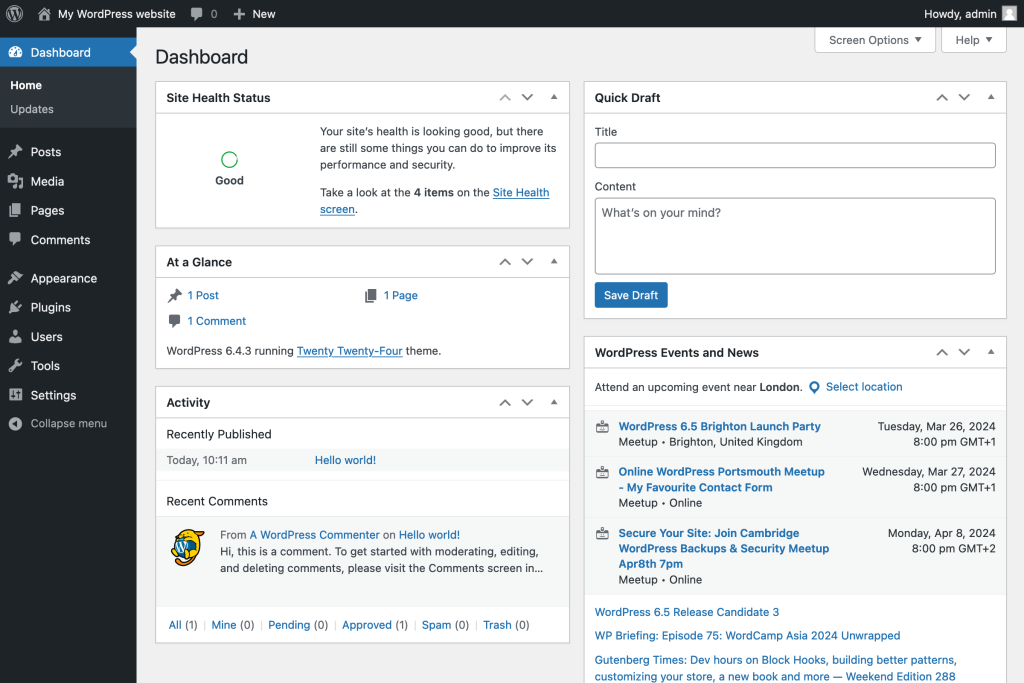
1. User Interface and Design
WordPress vs. Wix: User Interface and Design Comparison
The user interface and design of a website builder play a crucial role in the overall user experience, affecting how you create, customize, and manage your website. WordPress offers a straightforward and intuitive dashboard with a wide range of customization options, themes, and plugins, providing flexibility and control over your website design. Wix, on the other hand, provides a drag-and-drop interface with customizable templates, allowing you to create and customize your website easily without any coding skills.
User Interface and Design Comparison
| Feature | WordPress | Wix |
|---|---|---|
| Design | Flexible and customizable with a wide range of themes and plugins. | Drag-and-drop interface with customizable templates. |
| Ease of Use | Requires some learning curve but offers more flexibility and control. | User-friendly interface with easy drag-and-drop functionality. |
2. Customization and Flexibility
WordPress vs. Wix: Customization and Flexibility Comparison
Your website is like your storefront window, but online. It needs to reflect your brand perfectly, whether you’re a playful bakery or a serious law firm. This is where customization comes in!
WordPress is like a designer’s dream kitchen. It’s stocked with tons of free and paid themes (think website outfits) and plugins (like special features) that let you create exactly what you need. Think fancy animations, appointment booking forms, or even an online store – all possible with WordPress!
Wix, on the other hand, is more like a user-friendly art studio. They offer beautiful templates (website starting points) that you can easily customize with a drag-and-drop editor. It’s like rearranging furniture in a pre-decorated room – you can personalize it without needing any fancy tools.
Customization and Flexibility Comparison
| Feature | WordPress | Wix |
|---|---|---|
| Themes and Templates | Thousands of free and premium themes available. | Wide range of customizable templates and design elements. |
| Plugins and Extensions | Extensive library of plugins for added functionality. | Built-in apps and third-party integrations for enhanced features. |
3. SEO and Performance
WordPress vs. Wix: SEO and Performance Comparison
Search engine optimization (SEO) and website performance are crucial factors that impact your website’s visibility, ranking, and user experience. WordPress offers robust SEO capabilities with SEO-friendly themes, plugins like Yoast SEO, and customizable permalinks, allowing you to optimize your website for search engines effectively. Wix provides built-in SEO tools, mobile optimization, and fast loading speeds, ensuring your website performs well and ranks high in search engine results.
SEO and Performance Comparison
| Feature | WordPress | Wix |
|---|---|---|
| SEO Tools | SEO-friendly themes, plugins like Yoast SEO, and customizable permalinks. | Built-in SEO tools, mobile optimization, and fast loading speeds. |
| Performance Optimization | Cache plugins, image optimization, and CDN integration. | Automatic image optimization, content delivery network (CDN), and mobile optimization. |

4. E-commerce Capabilities
WordPress vs. Wix: E-commerce Capabilities Comparison
E-commerce capabilities are essential for businesses looking to sell products or services online through their website. WordPress offers robust e-commerce solutions with plugins like WooCommerce, allowing you to create and manage an online store with ease, accept payments, manage inventory, and customize your storefront. Wix provides built-in e-commerce functionality with Wix Stores, enabling you to set up an online store, manage products, process payments, and track orders without the need for additional plugins.
E-commerce Capabilities Comparison
| Feature | WordPress | Wix |
|---|---|---|
| E-commerce Platform | WooCommerce plugin for creating and managing online stores. | Built-in e-commerce functionality with Wix Stores. |
| Payment Gateways | Supports various payment gateways through plugins. | Integrated payment options including PayPal, Stripe, and more. |
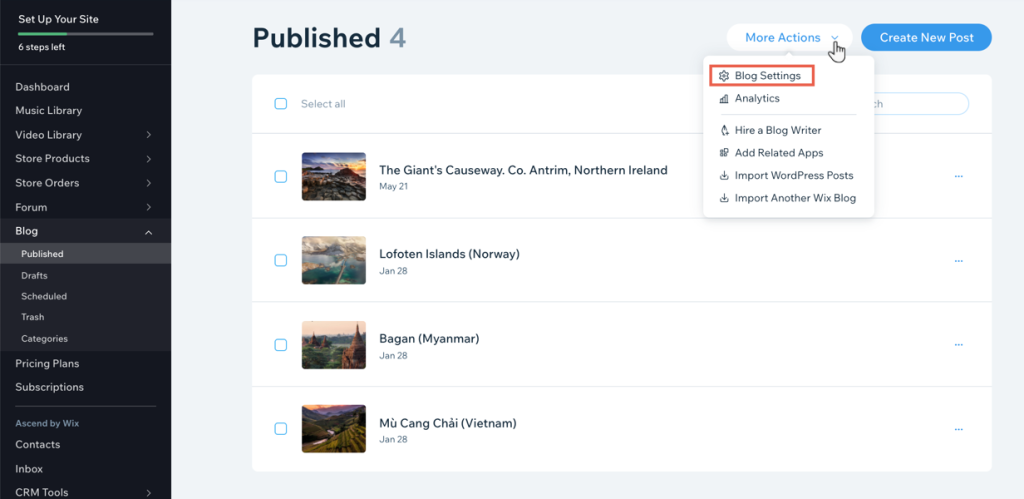
5. Blogging Features
WordPress vs. Wix: Blogging Features Comparison
Ever feel like you have amazing things to say, but no one’s listening? Blogging is your answer! It’s a fantastic way to share your knowledge, connect with your audience, and get more people visiting your website, whether you’re a business, blogger, or just love creating content.
WordPress is like a professional blogging platform. It comes with all the tools you need to write killer blog posts, organize them with categories and tags (think filing cabinets for your ideas!), and even control how they appear in search engines. It’s perfect if you want ultimate control over your blog.
Wix is more like a user-friendly blog corner. They offer beautiful layouts and a drag-and-drop editor, making it easy to create and publish your blog posts. It’s like having a pre-designed space to write and share your thoughts, with some SEO tools thrown in for good measure.
Blogging Features Comparison
| Feature | WordPress | Wix |
|---|---|---|
| Blogging Tools | Built-in blogging tools with customizable categories, tags, and permalinks. | User-friendly blogging editor with customizable layouts and SEO tools. |
| Blog Management | Easy to manage and organize blog posts, comments, and categories. | Intuitive dashboard for managing blog content, comments, and analytics. |
6. Mobile Responsiveness
WordPress vs. Wix: Mobile Responsiveness Comparison
Mobile responsiveness is essential for ensuring your website looks and functions seamlessly on various devices, including smartphones, tablets, and desktops. WordPress offers mobile-responsive themes, plugins for mobile optimization, and a customizer tool to preview and adjust your website’s appearance on different screen sizes. Wix provides automatic mobile optimization, adaptive layouts, and a mobile editor, allowing you to create and customize your website for optimal viewing and user experience across devices.
Mobile Responsiveness Comparison
| Feature | WordPress | Wix |
|---|---|---|
| Mobile Optimization | Mobile-responsive themes, plugins, and customizer tool. | Automatic mobile optimization, adaptive layouts, and mobile editor. |
| Preview and Testing | Customizer tool for previewing website on different devices. | Mobile preview and testing tools for ensuring optimal viewing experience. |
7. Security and Backup
WordPress vs. Wix: Security and Backup Comparison
Security and backup are paramount considerations for protecting your website from threats, hacks, and data loss, ensuring uninterrupted operation and peace of mind. WordPress offers various security plugins like Wordfence Security and backup solutions, allowing you to secure your website, monitor for malicious activity, and regularly backup your data.
Wix provides built-in security features, SSL certification, and automatic backups, offering a secure and reliable platform for your website.
Security and Backup Comparison
| Feature | WordPress | Wix |
|---|---|---|
| Security Features | Security plugins like Wordfence Security, SSL certification, and firewall protection. | Built-in security features, SSL certification, and malware protection. |
| Backup Solutions | Backup plugins and manual backup options. | Automatic backups with restore capabilities and version history. |
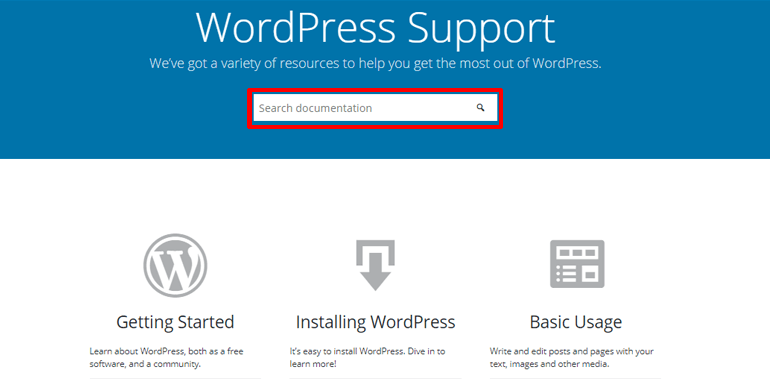
8. Support and Community
WordPress vs. Wix: Support and Community Comparison
WordPress is like a giant online community center. There are forums full of helpful people, tons of written guides, and even video tutorials to show you the ropes. There’s also a huge community of developers and designers who are always adding new features and helping others.
Wix is more like having a dedicated customer service team at your beck and call. They have a help center with articles and tutorials, plus a forum where you can connect with other Wix users. No matter what problem you run into, there’s someone there to lend a hand.
Support and Community Comparison
| Feature | WordPress | Wix |
|---|---|---|
| Support Channels | WordPress.org forums, documentation, and tutorials. | Dedicated customer support, help center, and community forum. |
| Community Engagement | Vibrant community of developers, designers, and users contributing to the platform. | Active community forum, tutorials, and user-generated content. |
9. Scalability and Performance
WordPress vs. Wix: Scalability and Performance Comparison
When lots of people visit your website or when your business grows, it’s important that your website can handle all that activity without slowing down. WordPress and Wix both have ways to help with that.
WordPress gives you tools to make your website faster and more reliable as more people start using it. Wix does similar things, making sure your website stays quick and easy to use, no matter how many people are visiting.
Table 9: Scalability and Performance Comparison
| Feature | WordPress | Wix |
|---|---|---|
| Hosting Options | Scalable hosting options and caching plugins. | Cloud hosting with CDN integration and built-in performance optimization. |
| Performance Optimization | Performance optimization tools and plugins for enhancing speed and reliability. | Automatic optimization, CDN integration, and reliable cloud hosting. |
10. Pricing and Plans
WordPress vs. Wix: Pricing and Plans Comparison
Pricing and plans are important factors to consider when choosing a website builder, as they impact your budget, features, and flexibility to upgrade or downgrade based on your needs and requirements. WordPress offers a free open-source platform, but you’ll need to purchase hosting, themes, and plugins, with options ranging from affordable shared hosting to managed WordPress hosting and premium themes/plugins. Wix provides various pricing plans, including free, premium, and business plans, offering a range of features, storage, bandwidth, and support to suit different budgets and website needs.
Pricing and Plans Comparison
| Feature | WordPress | Wix |
|---|---|---|
| Free Options | Free open-source platform with options to purchase hosting, themes, and plugins. | Free plan with limited features, including Wix-branded domain and ads. |
| Premium Plans | Affordable shared hosting, managed WordPress hosting, and premium themes/plugins. | Premium plans with additional features, storage, bandwidth, and custom domain. |
Conclusion
After comparing WordPress and Wix across 10 key features, it’s evident that both platforms have their own strengths, weaknesses, and target audiences.
WordPress stands out for its flexibility, scalability, extensive customization options, and robust community support, making it an ideal choice for businesses, bloggers, developers, and anyone looking for a versatile and customizable platform to build and manage their website.
Wix, on the other hand, offers a user-friendly interface, all-in-one solutions, built-in features, and affordable pricing plans, making it a preferred choice for beginners, small businesses, and individuals who prioritize ease of use, convenience, and simplicity when creating a professional and functional website.
If you’re looking for a flexible, customizable, and scalable platform with extensive features and community support, WordPress may be the right fit for your website needs. However, if you prioritize ease of use, all-in-one solutions, and affordability without compromising on functionality and design, Wix is a solid choice that offers excellent value for building stunning and responsive websites with ease.


