
Getting things done these days is all about using the right apps and programs, no matter if you’re in school, working a regular job, or wrangling a team. Two super popular options are Microsoft 365 vs. Google Workspace, but which one is best for you? We’re gonna break them down side-by-side to see which one wins! Check out the tables below to see how their features stack up against each other.
1. Word Processing
When it comes to word processing, both Google Workspace’s Google Docs and Microsoft 365’s Microsoft Word are industry leaders.
| Feature | Google Workspace: Google Docs | Microsoft 365: Microsoft Word | Winner |
|---|---|---|---|
| Formatting Options | Variety of text formatting tools | Extensive text formatting tools | Microsoft 365 |
| Templates | Range of templates for various documents | Wide range of customizable templates | Microsoft 365 |
| Real-time Collaboration | Allows multiple users to edit simultaneously | Allows multiple users to collaborate but with less seamless real-time updates | Google Workspace |
2. Spreadsheet Management
Spreadsheet management is crucial for businesses to handle data effectively. Here’s how Google Workspace’s Google Sheets compares with Microsoft 365’s Microsoft Excel.
| Feature | Google Workspace: Google Sheets | Microsoft 365: Microsoft Excel | Winner |
|---|---|---|---|
| Formulas | Variety of built-in formulas | Extensive built-in formulas | Microsoft 365 |
| Charts | Tools for creating various types of charts | Wide range of chart types | Microsoft 365 |
| Data Analysis Tools | Basic data analysis tools like pivot tables | Advanced data analysis tools | Microsoft 365 |
3. Presentation Tools
Creating engaging presentations is essential for effective communication. Let’s compare Google Workspace’s Google Slides with Microsoft 365’s Microsoft PowerPoint.
| Feature | Google Workspace: Google Slides | Microsoft 365: Microsoft PowerPoint | Winner |
|---|---|---|---|
| Templates | Variety of presentation templates | Wide range of customizable templates | Microsoft 365 |
| Transitions | Basic transition effects | Variety of transition effects with more customization | Microsoft 365 |
| Animations | Basic animation effects | Advanced animation effects and timings | Microsoft 365 |
4. Email and Calendar
Managing emails and schedules efficiently is vital for productivity. Here’s a comparison between Google Workspace’s Gmail and Google Calendar and Microsoft 365’s Outlook and Microsoft Calendar.
| Feature | Google Workspace: Gmail and Google Calendar | Microsoft 365: Outlook and Microsoft Calendar | Winner |
|---|---|---|---|
| Email Management | Powerful email management features | Robust email management features | Tie |
| Scheduling | Integrates seamlessly with Google Calendar | Integrates with Microsoft Calendar | Tie |
| Reminders | Integrated reminders with Google Calendar | Reminders with notifications across devices | Google Workspace |
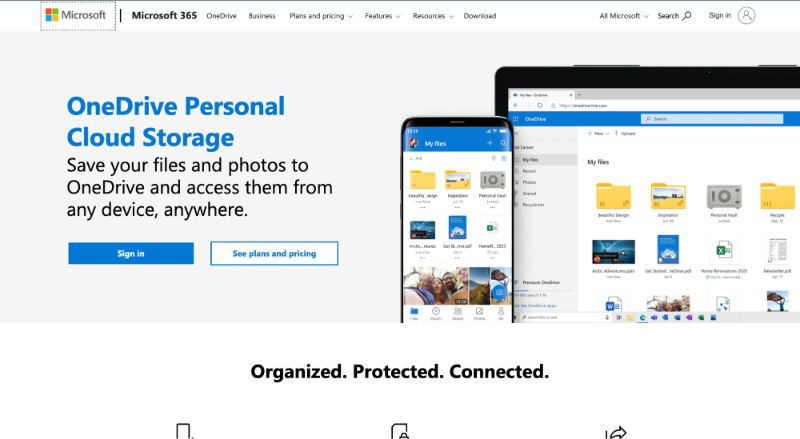
5. Cloud Storage and File Sharing
Storing files in the cloud and sharing them securely is essential for collaborative work. Let’s see how Google Workspace’s Google Drive compares with Microsoft 365’s OneDrive.
| Feature | Google Workspace: Google Drive | Microsoft 365: OneDrive | Winner |
|---|---|---|---|
| Storage Space | Offers 15GB of free storage | Offers 5GB of free storage | Google Workspace |
| Sharing Options | Allows easy sharing of files and folders | Allows sharing with granular permissions | Google Workspace |
| Collaboration Features | Real-time collaboration on documents, spreadsheets, and presentations | Real-time collaboration on Office documents | Google Workspace |
6. Communication and Collaboration
Staying connected is key when you work from home or a mix of home and office. Here’s a look at two popular options: Google Meet & Chat (from Google Workspace) and Microsoft Teams (from Microsoft 365). These tools help you chat and video call with your team, no matter where you are!
| Feature | Google Workspace: Google Meet and Chat | Microsoft 365: Microsoft Teams | Winner |
|---|---|---|---|
| Video Conferencing | High-quality video conferencing | Video conferencing with advanced features | Microsoft 365 |
| Chat | Real-time messaging and file sharing within the organization | Real-time messaging, file sharing, and collaboration within teams and channels | Tie |
7. Note-taking and Organization
Taking notes and organizing information effectively is crucial for personal and professional productivity. Let’s compare Google Workspace’s Google Keep with Microsoft 365’s OneNote.
| Feature | Google Workspace: Google Keep | Microsoft 365: OneNote | Winner |
|---|---|---|---|
| Note-taking | Simple interface for taking notes and setting reminders | Powerful note-taking platform with handwriting support and audio recording | Microsoft 365 |
| Organization | Categorizing notes with labels and color coding | Organizing notes into notebooks, sections, and pages with tags and search capabilities | Microsoft 365 |
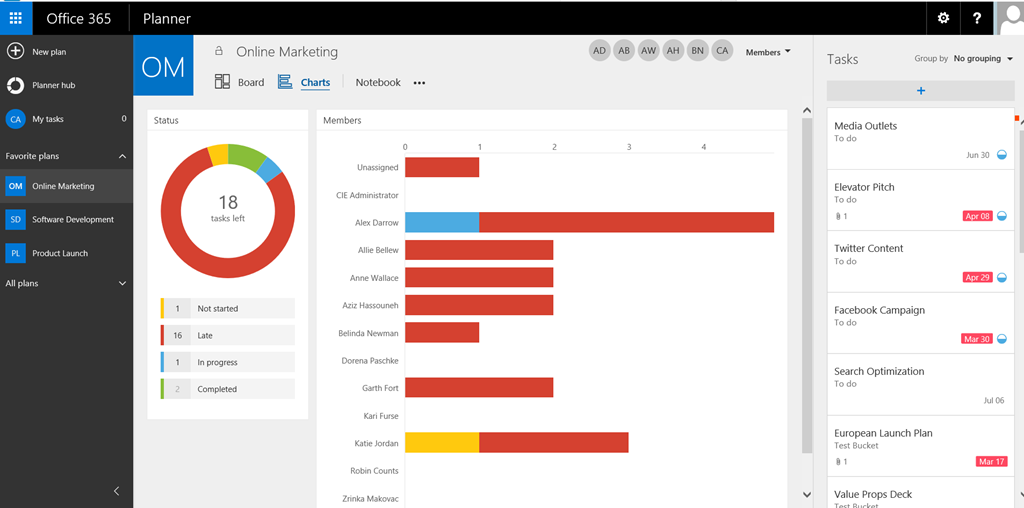
8. Task Management
Juggling things to do and staying on top of them is important to getting stuff done and not missing things that need to be finished by a certain time. Here’s a breakdown of two popular tools that can help: Google Tasks (from Google Workspace) and Microsoft To Do (from Microsoft 365).
| Feature | Google Workspace: Google Tasks | Microsoft 365: Microsoft To Do | Winner |
|---|---|---|---|
| Task Creation | Simple interface for creating and managing tasks | Robust task management platform with lists, due dates, and priority settings | Microsoft 365 |
| Reminders | Provides reminders for upcoming tasks integrated with Google Calendar | Provides reminders for tasks with notifications across devices | Microsoft 365 |
9. Forms and Surveys
Creating forms and surveys to gather information is essential for businesses and educational institutions. Here’s a comparison between Google Workspace’s Google Forms and Microsoft 365’s Microsoft Forms.
| Feature | Google Workspace: Google Forms | Microsoft 365: Microsoft Forms | Winner |
|---|---|---|---|
| Survey Creation | Simple interface for creating surveys | Variety of question types with customization options | Microsoft 365 |
| Response Collection | Real-time collection of responses with built-in analytics | Real-time collection of responses with built-in analytics | Tie |
| Data Analysis | Basic analytics and visualizations for survey results | Analytics and visualizations for survey results with export options | Microsoft 365 |
10. Security and Compliance
Ensuring data security and compliance with regulations is crucial for businesses. Let’s compare the security and compliance features of Google Workspace and Microsoft 365.
| Feature | Google Workspace: Google Workspace Security Center | Microsoft 365: Microsoft 365 Security and Compliance Center | Winner |
|---|---|---|---|
| Data Encryption | Offers encryption for data at rest and in transit | Offers robust encryption options for data at rest, in transit, and in use | Microsoft 365 |
| Multi-factor Authentication | Provides options for enhanced security with multi-factor authentication | Provides advanced multi-factor authentication options for enhanced security | Microsoft 365 |
| Compliance Features | Tools for managing compliance and auditing | Comprehensive compliance management tools with auditing and reporting capabilities | Microsoft 365 |
 11. Video Conferencing
11. Video Conferencing
Video conferencing has become a staple for remote communication. Here’s a comparison between Google Workspace’s Google Meet and Microsoft 365’s Microsoft Teams.
| Feature | Google Workspace: Google Meet | Microsoft 365: Microsoft Teams | Winner |
|---|---|---|---|
| Meeting Scheduling | Integrates with Google Calendar for easy scheduling | Integrates with Outlook for easy scheduling | Tie |
| Participant Limits | Allows up to 100 participants in a meeting | Allows up to 300 participants in a meeting | Microsoft 365 |
| Recording Options | Built-in recording options for meetings | Advanced recording options with automatic transcription and captions | Microsoft 365 |
12. Document Collaboration
Collaborating on documents in real-time is essential for team productivity. Let’s compare the document collaboration features of Google Workspace and Microsoft 365.
| Feature | Google Workspace: Shared drives | Microsoft 365: Co-authoring in Word, Excel, PowerPoint | Winner |
|---|---|---|---|
| Simultaneous Editing | Allows multiple users to edit documents simultaneously | Allows multiple users to edit Office documents simultaneously | Tie |
| Version History | Keeps track of document versions with the ability to revert | Provides version history with the ability to view and restore | Tie |
| Comments | Allows adding comments and suggestions within documents | Allows adding comments and tracking changes within documents | Tie |
13. Mobile Apps
Being able to work on-the-go is essential in today’s fast-paced world. Let’s compare the mobile app features of Google Workspace and Microsoft 365.
| Feature | Google Workspace: Google Docs, Sheets, Slides apps | Microsoft 365: Word, Excel, PowerPoint apps | Winner |
|---|---|---|---|
| Features | Basic editing and viewing features | Comprehensive editing and viewing features | Microsoft 365 |
| User Interface | User-friendly interface optimized for mobile devices | Familiar interface consistent with desktop versions | Google Workspace |
| Offline Access | Allows offline access with automatic syncing when online | Allows offline access with automatic syncing when online | Tie |
14. Integration with Third-Party Apps
Integrating with third-party apps can enhance productivity and streamline workflows. Let’s compare the integration capabilities of Google Workspace and Microsoft 365.
| Feature | Google Workspace: Google Workspace Marketplace | Microsoft 365: Microsoft AppSource | Winner |
|---|---|---|---|
| Available Apps | Range of third-party apps and extensions | Variety of third-party apps and add-ins | Tie |
| Integration Capabilities | Seamless integration with Google Workspace apps | Seamless integration with Office apps | Tie |
| Workflow Automation | Allows automating workflows with third-party apps | Allows automating workflows with Power Automate and third-party apps | Tie |
15. Customization and Extensibility
Customizing and extending the functionality of software can cater to specific business needs. Let’s compare the customization and extensibility options of Google Workspace and Microsoft 365.
| Feature | Google Workspace: Google Workspace APIs | Microsoft 365: Office Add-ins and APIs | Winner |
|---|---|---|---|
| Custom Development | Offers APIs for custom development and integration | Offers extensive APIs and development tools for customizing Office applications | Microsoft 365 |
| Extensibility | Provides options for extending functionality with third-party apps and scripts | Provides a wide range of add-ins and extensions for extending functionality | Microsoft 365 |
Final Thoughts – Microsoft 365 vs. Google Workspace
Deciding between Google Workspace and Microsoft 365 really depends on what you need and how you work. Both are great tools with lots of features to help you get things done.
If you value easy collaboration and simple tools, Google Workspace might be the way to go. It’s user-friendly, works well for remote teams, and offers good storage options.
On the other hand, if you need more advanced features, customization, and you’re used to Microsoft products, then Microsoft 365 could be better for you. It’s packed with tools, integrates well with Windows, and has strong security features.
So, think about what matters most to you—whether it’s ease of use, collaboration, advanced features, or something else—and choose the one that fits your needs best. Either way, both Google Workspace and Microsoft 365 can help you and your team work smarter and achieve your goals.
More interesting comparisons are available on our article page.

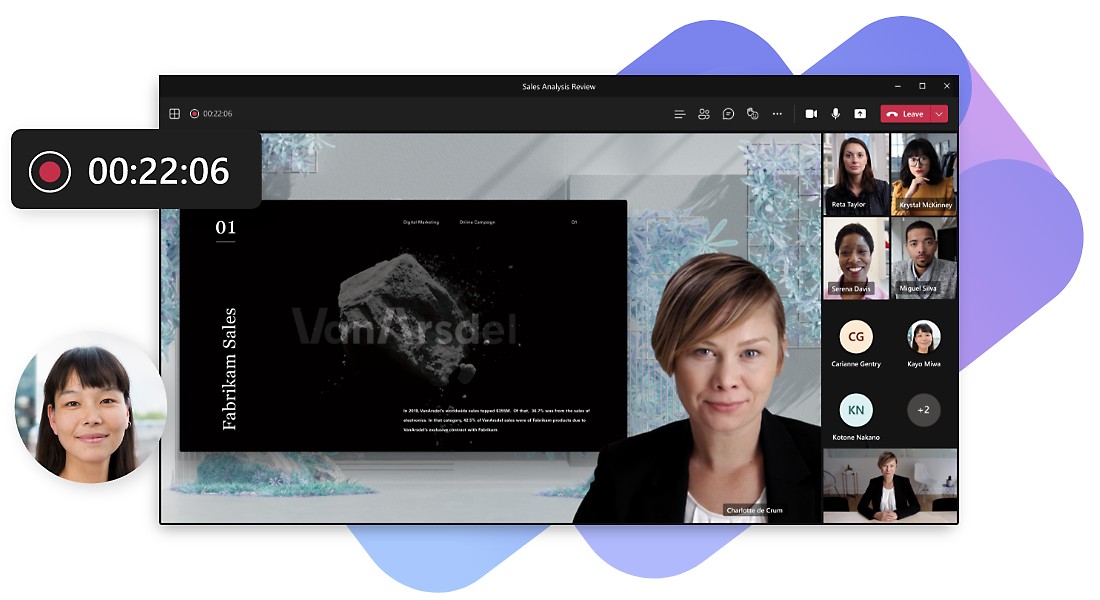 11. Video Conferencing
11. Video Conferencing
